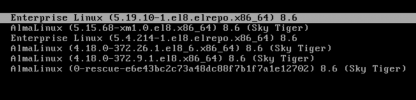problem with hotplug and 64GB ram
- Thread starter dz00te
- Start date
You are using an out of date browser. It may not display this or other websites correctly.
You should upgrade or use an alternative browser.
You should upgrade or use an alternative browser.
Hi!
The problem is still there in Proxmox 7.2-11
If the memory hotplug is activated, I get a kernel panic after a reboot.
The problem does not occur with Ubuntu VM, only with Almalinux and Rockylinux.
I tried several kernel versions, but there was a kernel panic with all of them.
I also often encounter such errors:
TASK ERROR: memory size (65536) must be aligned to 2048 for hotplugging
Thanks!
The problem is still there in Proxmox 7.2-11
If the memory hotplug is activated, I get a kernel panic after a reboot.
The problem does not occur with Ubuntu VM, only with Almalinux and Rockylinux.
I tried several kernel versions, but there was a kernel panic with all of them.
I also often encounter such errors:
TASK ERROR: memory size (65536) must be aligned to 2048 for hotplugging
Thanks!
Attachments
Last edited:
With Linux Mint 21 you cannot boot (because of memory deadlock) with memory hotplug and more than 21GB. Adding more memory later works fine.
DOS ALTERNATIVAS:hi, i am having problems with some test vm with 64GB Ram and hotplug (no probs with 32GB and until 45056 MiB).
simply the vm refuse to start with the error :
TASK ERROR: memory size (65536) must be aligned to 2048 for hotplugging
there are no other vm on the proxmox
free -m total used free shared buff/cache available Mem: 515644 4616 510466 80 561 509192 Swap: 16383 0 16383
proxmox updated to:
proxmox-ve: 6.2-1 (running kernel: 5.4.44-2-pve)
pve-manager: 6.2-10 (running version: 6.2-10/a20769ed)
....
there are some restriction to use memory hotplug and vm with a lot of ram?
A-> En modulo de administracion web de la maquina virtual --> Options --> Hotplug-->edit--> ("Deshabilita todo") ----> start
B-> En modulo de administracion web de la maquina virtual --> Hardware--> Memory-->edit--> ("Quitar opcion balloon device") ----> start
Despues del correcto arranque de la maquina virtual , procedemos apagar la maquina virtual y nuevamente podriamos configurar las opciones deshabilitadas.
ruta de la configuracion de la MV -------> /etc/pve/qemu-server/"id maquina.conf"
Last edited:
ALTERNATIVAS:
A-> En modulo de administracion web de la maquina virtual --> Options --> Hotplug-->edit--> ("Deshabilita todo") ----> start
B-> En modulo de administracion web de la maquina virtual --> Hardware--> Memory-->edit--> ("Quitar opcion balloon device") ----> start
Despues del correcto arranque de la maquina virtual , procedemos apagar la maquina virtual y nuevamente podriamos configurar las opciones deshabilitadas.
ruta de la configuracion de la MV -------> /etc/pve/qemu-server/"id maquina.conf"
ALTERNATIVAS:En realidad estoy usando 4098 MB y no 4096, error al calcular. jeje
View attachment 29224
Y en la máquina física hay 80 vcore y 256 GB de RAM que solo uso el 5% de la potencia computacional.
A-> En modulo de administracion web de la maquina virtual --> Options --> Hotplug-->edit--> ("Deshabilita todo") ----> start
B-> En modulo de administracion web de la maquina virtual --> Hardware--> Memory-->edit--> ("Quitar opcion balloon device") ----> start
Despues del correcto arranque de la maquina virtual , procedemos apagar la maquina virtual y nuevamente podriamos configurar las opciones deshabilitadas.
ruta de la configuracion de la MV -------> /etc/pve/qemu-server/"id maquina.conf"
ALTERNATIVAS:
A-> En modulo de administracion web de la maquina virtual --> Options --> Hotplug-->edit--> ("Deshabilita todo") ----> start
B-> En modulo de administracion web de la maquina virtual --> Hardware--> Memory-->edit--> ("Quitar opcion balloon device") ----> start
Despues del correcto arranque de la maquina virtual , procedemos apagar la maquina virtual y nuevamente podriamos configurar las opciones deshabilitadas.
ruta de la configuracion de la MV -------> /etc/pve/qemu-server/"id maquina.conf"
ALTERNATIVAS:En realidad estoy usando 4098 MB y no 4096, error al calcular. jeje
View attachment 29224
Y en la máquina física hay 80 vcore y 256 GB de RAM que solo uso el 5% de la potencia computacional.
A-> En modulo de administracion web de la maquina virtual --> Options --> Hotplug-->edit--> ("Deshabilita todo") ----> start
B-> En modulo de administracion web de la maquina virtual --> Hardware--> Memory-->edit--> ("Quitar opcion balloon device") ----> start
Despues del correcto arranque de la maquina virtual , procedemos apagar la maquina virtual y nuevamente podriamos configurar las opciones deshabilitadas.
ruta de la configuracion de la MV -------> /etc/pve/qemu-server/"id maquina.conf"
ALTERNATIVAS:hola, estoy teniendo problemas con algunas máquinas virtuales de prueba con 64 GB de RAM y hotplug (sin problemas con 32 GB y hasta 45056 MiB).
simplemente el vm se niega a comenzar con el error:
ERROR DE TAREA: el tamaño de la memoria (65536) debe estar alineado con 2048 para la conexión en caliente
no hay otra máquina virtual en el proxmox
libre -m caché/búfer compartido gratuito total utilizado disponible Mem: 515644 4616 510466 80 561 509192 Intercambio: 16383 0 16383
proxmox actualizado a:
proxmox-ve: 6.2-1 (núcleo en ejecución: 5.4.44-2-pve)
pve-manager: 6.2-10 (versión en ejecución: 6.2-10/a20769ed)
....
¿Hay alguna restricción para usar memoria hotplug y vm con mucha ram?
A-> En modulo de administracion web de la maquina virtual --> Options --> Hotplug-->edit--> ("Deshabilita todo") ----> start
B-> En modulo de administracion web de la maquina virtual --> Hardware--> Memory-->edit--> ("Quitar opcion balloon device") ----> start
Despues del correcto arranque de la maquina virtual , procedemos apagar la maquina virtual y nuevamente podriamos configurar las opciones deshabilitadas.
ruta de la configuracion de la MV -------> /etc/pve/qemu-server/"id maquina.conf"
Hi,
we are currently working to improve memory hotplug, where you'll be able to define maxmemory and also virtio-mem support.
I think it should solve all yours problem.
It should be available in coming weeks.
we are currently working to improve memory hotplug, where you'll be able to define maxmemory and also virtio-mem support.
I think it should solve all yours problem.
It should be available in coming weeks.
Hi,
we are currently working to improve memory hotplug, where you'll be able to define maxmemory and also virtio-mem support.
I think it should solve all yours problem.
It should be available in coming weeks.
Hello!
Maybe any news about this?
patches are already sent to the dev mailing list, waiting to merge.Hello!
Maybe any news about this?
(I think that 7.4 should come soon, just need to wait a little bit
Maybe this post can help https://forum.proxmox.com/threads/vm-windows-cannot-start-with-ram-more-48gb.76617/post-340914? Try 59GB or 61GB.We upgrade PVE version to 7.4-3. And when we assign 60 GB RAM get error:
Code:generating cloud-init ISO TASK ERROR: memory size (61440) must be aligned to 2048 for hotplugging
Hello!
Thank you, we do it and get this:
Can you say it's critical problem? Maybe we simple turn of memory from HotPlug menu and use VM? Hm?
Thank you, we do it and get this:
Code:
generating cloud-init ISO
kvm: -device pc-dimm,id=dimm62,memdev=mem-dimm62,node=0: a used vhost backend has no free memory slots left
TASK ERROR: start failed: QEMU exited with code 1Can you say it's critical problem? Maybe we simple turn of memory from HotPlug menu and use VM? Hm?
Maybe this post can help https://forum.proxmox.com/threads/u...vms-after-proxmox-upgrade.118578/#post-518080?kvm: -device pc-dimm,id=dimm62,memdev=mem-dimm62,node=0: a used vhost backend has no free memory slots left
Maybe this post can help https://forum.proxmox.com/threads/vm-windows-cannot-start-with-ram-more-48gb.76617/post-340914? Try 59GB or 61GB.
Same problem.
Is this problem critical in any case? Can we just remove the memory from the hotplug and create a VM?
Can you say it's critical problem? Maybe we simple turn of memory from HotPlug menu and use VM? Hm?
I don't understand the question, sorry. For me, the problem is not critical because it's your problem. Maybe memory hotplug is critical for your use case? Only you can decide.Is this problem critical in any case? Can we just remove the memory from the hotplug and create a VM?
try to add
/etc/modprobe.d/vhost.conf
options vhost max_mem_regions=509
The main problem is that kvm have changed number of memory devices some year ago (to 64 if I remember).
and proxmox try to allocate with 256 dimm, up to 4TB, with an incremental dimm size (8 small dimm of 512M, then 8 small dimm of 1024M, then 8 dimm of 2048....).
this kvm option increase number of max dimm. (it's not enabled by default, because it can increase a little bit the latency)
A fix is coming soon, with a new maxmemory option and a fixed computed dimm size. (max=64GB , 64 dimm of 1G , max=128GB 64 dimm of 2G, ....)
/etc/modprobe.d/vhost.conf
options vhost max_mem_regions=509
The main problem is that kvm have changed number of memory devices some year ago (to 64 if I remember).
and proxmox try to allocate with 256 dimm, up to 4TB, with an incremental dimm size (8 small dimm of 512M, then 8 small dimm of 1024M, then 8 dimm of 2048....).
this kvm option increase number of max dimm. (it's not enabled by default, because it can increase a little bit the latency)
A fix is coming soon, with a new maxmemory option and a fixed computed dimm size. (max=64GB , 64 dimm of 1G , max=128GB 64 dimm of 2G, ....)
not yet . I'm hoping that it'll be merge for coming proxmox 8.0.Hello everybody!
Does anyone know? Have you already released a patch to fix this problem?
Third post in this thread had *working solution* (for me):
https://forum.proxmox.com/threads/problem-with-hotplug-and-64gb-ram.73621/#post-329329
and later it was repeated
https://forum.proxmox.com/threads/problem-with-hotplug-and-64gb-ram.73621/page-2#post-544025
so
(default is 64)
and reboot. Then just set 65536 for ram (wanted 64GB) or whatever else value you want.
The error message is misleading. Actual code checks more that simple alignment:
/usr/share/perl5/PVE/QemuServer/Memory.pm
and for me current_size was end up being 66560
https://forum.proxmox.com/threads/problem-with-hotplug-and-64gb-ram.73621/#post-329329
and later it was repeated
https://forum.proxmox.com/threads/problem-with-hotplug-and-64gb-ram.73621/page-2#post-544025
so
Bash:
# cat /etc/modprobe.d/modprobe.conf
options vhost max_mem_regions=512(default is 64)
and reboot. Then just set 65536 for ram (wanted 64GB) or whatever else value you want.
The error message is misleading. Actual code checks more that simple alignment:
/usr/share/perl5/PVE/QemuServer/Memory.pm
Perl:
foreach_dimm($conf, $vmid, $memory, $sockets, sub {
my ($conf, $vmid, $name, $dimm_size, $numanode, $current_size, $memory) = @_;
my $mem_object = print_mem_object($conf, "mem-$name", $dimm_size);
push @$cmd, "-object" , $mem_object;
push @$cmd, "-device", "pc-dimm,id=$name,memdev=mem-$name,node=$numanode";
die "memory size ($memory) must be aligned to $dimm_size for hotplugging\n"
if $current_size > $memory;
});and for me current_size was end up being 66560