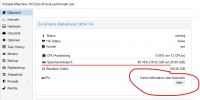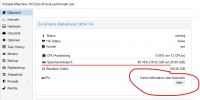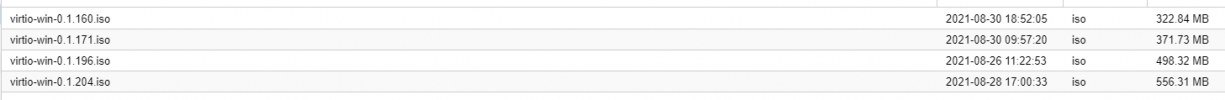Please post details about your VM settings:
> qm config VMID
and your Proxmox VE version:
> pveversion -v
root@pve:~# qm config 103
acpi: 1
agent: 1
balloon: 4096
bios: ovmf
boot: order=ide2;ide3;ide1;net0;net1
cores: 6
ide0: local:iso/virtio-win-0.1.204.iso,media=cdrom,size=543272K
ide1: local:iso/virtio-win-0.1.204.iso,media=cdrom,size=543272K
ide2: local-lvm:vm-103-disk-2,cache=writeback,size=120G
ide3: local-lvm:vm-103-disk-3,cache=writeback,size=500G
kvm: 1
machine: pc-i440fx-6.0
memory: 20480
name: DocuFrame
net0: virtio=DA:FA:EC:01:57:B8,bridge=vmbr0,firewall=1
net1: virtio=F6:60:31:14:F1:2F,bridge=vmbr1,firewall=1
numa: 0
ostype: win10
scsihw: virtio-scsi-pci
smbios1: uuid=7c23e5fd-a109-4049-b2d0-95d699560bad
sockets: 2
unused0: NAS-VMS:103/vm-103-disk-0.qcow2
vmgenid: d0740a57-81ce-41fa-aa73-8efeb4e898fc
root@pve:~#
root@pve:~# pveversion -v
proxmox-ve: 7.0-2 (running kernel: 5.11.22-1-pve)
pve-manager: 7.0-8 (running version: 7.0-8/b1dbf562)
pve-kernel-5.11: 7.0-3
pve-kernel-helper: 7.0-3
pve-kernel-5.11.22-1-pve: 5.11.22-2
ceph-fuse: 15.2.13-pve1
corosync: 3.1.2-pve2
criu: 3.15-1+pve-1
glusterfs-client: 9.2-1
ifupdown2: 3.0.0-1+pve5
ksm-control-daemon: 1.4-1
libjs-extjs: 7.0.0-1
libknet1: 1.21-pve1
libproxmox-acme-perl: 1.1.1
libproxmox-backup-qemu0: 1.2.0-1
libpve-access-control: 7.0-4
libpve-apiclient-perl: 3.2-1
libpve-common-perl: 7.0-4
libpve-guest-common-perl: 4.0-2
libpve-http-server-perl: 4.0-2
libpve-storage-perl: 7.0-7
libspice-server1: 0.14.3-2.1
lvm2: 2.03.11-2.1
lxc-pve: 4.0.9-2
lxcfs: 4.0.8-pve1
novnc-pve: 1.2.0-3
proxmox-backup-client: 2.0.1-1
proxmox-backup-file-restore: 2.0.1-1
proxmox-mini-journalreader: 1.2-1
proxmox-widget-toolkit: 3.2-4
pve-cluster: 7.0-3
pve-container: 4.0-5
pve-docs: 7.0-5
pve-edk2-firmware: 3.20200531-1
pve-firewall: 4.2-2
pve-firmware: 3.2-4
pve-ha-manager: 3.3-1
pve-i18n: 2.4-1
pve-qemu-kvm: 6.0.0-2
pve-xtermjs: 4.12.0-1
qemu-server: 7.0-7
smartmontools: 7.2-1
spiceterm: 3.2-2
vncterm: 1.7-1
zfsutils-linux: 2.0.4-pve1
root@pve:~#
Starting system upgrade: apt-get dist-upgrade
Reading package lists... Done
Building dependency tree... Done
Reading state information... Done
Calculating upgrade... Done
0 upgraded, 0 newly installed, 0 to remove and 0 not upgraded.
Your System is up-to-date
starting shell
root@pve:/#