Official DarkMode
- Thread starter DerDanilo
- Start date
You are using an out of date browser. It may not display this or other websites correctly.
You should upgrade or use an alternative browser.
You should upgrade or use an alternative browser.
Here we go!
dark-theme: add initial version of the proxmox-dark theme:
https://git.proxmox.com/?p=proxmox-...ff;h=6bf5e1256e4b7da23a502d796c05d7050dc29ac3
more related changes can be found here: https://git.proxmox.com/?p=proxmox-widget-toolkit.git;a=log
Thanks @daniel Tschlatscher et al - can't wait to try it out!
dark-theme: add initial version of the proxmox-dark theme:
https://git.proxmox.com/?p=proxmox-...ff;h=6bf5e1256e4b7da23a502d796c05d7050dc29ac3
more related changes can be found here: https://git.proxmox.com/?p=proxmox-widget-toolkit.git;a=log
Thanks @daniel Tschlatscher et al - can't wait to try it out!
@Zerstoiber you beat me to it. Yes, this has been quite the effort the last couple of weeks. Should land in all Proxmox products (Virtual Environment, Mail Gateway, Backup Server) pretty soon 
Is the forum getting official Dark Theme next? ;-)@Zerstoiber you beat me to it. Yes, this has been quite the effort the last couple of weeks. Should land in all Proxmox products (Virtual Environment, Mail Gateway, Backup Server) pretty soon
Blockbridge : Ultra low latency all-NVME shared storage for Proxmox - https://www.blockbridge.com/proxmox
No promises, but request is notedIs the forum getting official Dark Theme next? ;-)
Blockbridge : Ultra low latency all-NVME shared storage for Proxmox - https://www.blockbridge.com/proxmox
Last edited:
woohhoooo 
i just have seen it on linkedin
https://lists.proxmox.com/pipermail/pve-devel/2023-March/056081.html
https://www.linkedin.com/posts/prox...-v1-proxmox-activity-7039640229330173953-QCvS
i just have seen it on linkedin
https://lists.proxmox.com/pipermail/pve-devel/2023-March/056081.html
https://www.linkedin.com/posts/prox...-v1-proxmox-activity-7039640229330173953-QCvS
That means the necessary patches have been made available on the mailing list [1]. Some of them, especially the Proxmox VE ones, have already been applied. Meaning that they are in the official source code repositories (e.g., [2]). From here they still need to be packaged and then released through the usual release process. So they will be available in the testing repo first, then no-subscription and finally the enterprise repository. This may still take a bit, but one of the next releases ofMaybe a stupid question... it says "PATCH AVAILABLE", where can we get it? Already updated the server.
pve-manager and proxmox-widget-toolkit should add the theme to your install [1]: https://lists.proxmox.com/pipermail/pve-devel/2023-March/056081.html
[2]: https://git.proxmox.com/?p=pve-manager.git;a=commit;h=fea26a57
Maybe a stupid question... it says "PATCH AVAILABLE", where can we get it? Already updated the server.
It means Patch available. => Download the SRC, Download the Patch, patch it, build it, package it, deploy it. <= of course you could do that.
I assume you want, Package officially available and deployed in the APT repository.
That means be Happy and Thankfully, and just wait some more time.
We can see already some "DARK" at the end of the Tunnel.
Have some more screenshots here, so you don't have to go over to LinkedIn 
Attachments
Last edited:
Is the forum getting official Dark Theme next? ;-)
as well as the forum
We checked it out, and the current forum architecture makes it close to impossible to do (automatical) live-switches depending on the browsers/OS preference, at least not without circumventing its styling system completely, and thus creating a huge maintainability burden, which we'd rather use to improve Proxmox projects.
That said, having separate styles that each user can select manually is supported just fine, and so we created a dark variant of our current theme.
You can choose between the two styles at either the bottom of the page:
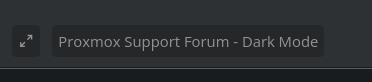
Or in your account preferences, either way its saved permanently to your account as preference. But if you log out the light variant will be used.
Last edited:
this is awesome, thanks!We checked it out, and the current forum architecture makes it close to impossible to do (automatical) live-switches depending on the browsers/OS preference, at least not without circumventing its styling system completely, and thus creating a huge maintainability burden, which we'd rather use to improve Proxmox projects.
That said, having separate styles that each user can select manually is supported just fine, and so we created a dark variant of our current theme.
You can choose between the two styles at either the bottom of the page:
View attachment 47892
Or in your account preferences, either way its saved permanently to your account as preference. But if you log out the light variant will be used.
We checked it out, and the current forum architecture makes it close to impossible to do (automatical) live-switches depending on the browsers/OS preference, at least not without circumventing its styling system completely, and thus creating a huge maintainability burden, which we'd rather use to improve Proxmox projects.
That said, having separate styles that each user can select manually is supported just fine, and so we created a dark variant of our current theme.
You can choose between the two styles at either the bottom of the page:
View attachment 47892
Or in your account preferences, either way its saved permanently to your account as preference. But if you log out the light variant will be used.
Fantastic, thank you very much!
i love both themes!
- the PVE/PBS screenshots sterzy posted look fine
- the forum dark theme as well - the lovely orange really pops out! actually, i like it so much i'd hope for some more proxmox-orange in the PVE/PVS theme ;-D
- the PVE/PBS screenshots sterzy posted look fine
- the forum dark theme as well - the lovely orange really pops out! actually, i like it so much i'd hope for some more proxmox-orange in the PVE/PVS theme ;-D
I agree with @Zerstoiber can we get the proxmox-orange within the apps as an another option besides the discord theme?
I just got this update in my systems today, and I'm very happy... actually a lot happier than I thought I would be  I didn't think I cared that much ...
I didn't think I cared that much ...
So is there a way to install new themes? or was this just a patchwork?
So is there a way to install new themes? or was this just a patchwork?
Last edited:
I've updated my proxmox today. Then I realized there is a color theme setting, and ... a proxmox dark theme within. And that .... is a very good looking theme ^^
A big thank you to anyone involved in the making of this theme. Specifically, both my eyes wanted to thank the dev for this theme.
A big thank you to anyone involved in the making of this theme. Specifically, both my eyes wanted to thank the dev for this theme.





