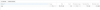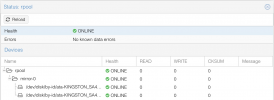Hello,
after installation of proxmox ve 5.4-3 when i try to create vm using GUI there is no storage and checking it on GUI list there no local-lvm,so what to do?, there is docs?is it issue?
it's added to cluster.
the installation of two node,the same result.
and i need one of the nodes for backup,so which type of storage to use Ceph,GlusterFS,NFS(on host),NFS(using freenas....),others..
thanks
after installation of proxmox ve 5.4-3 when i try to create vm using GUI there is no storage and checking it on GUI list there no local-lvm,so what to do?, there is docs?is it issue?
it's added to cluster.
the installation of two node,the same result.
and i need one of the nodes for backup,so which type of storage to use Ceph,GlusterFS,NFS(on host),NFS(using freenas....),others..
thanks