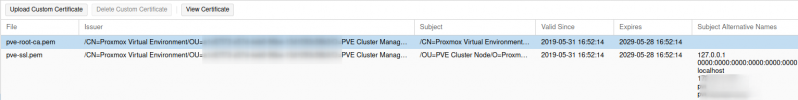Hello folks,
I just upgraded my single pve node from 6.1-3 to 6.3-2.
This process had me do apt upgrade twice, so I moved from 6.1-3 over 6.2-X to 6.3-2.
After the reboot I had to run those commands, since GUI and SSH were not working, nor was any VM/ LXC up:
Everything seemed working afterwards. I rebooted a second time just to be sure, then I noticed that the error was not resolved.
How can I fix this, so I do not have to run the command from above again and again?
Thank you!
Some useful info:
I just upgraded my single pve node from 6.1-3 to 6.3-2.
This process had me do apt upgrade twice, so I moved from 6.1-3 over 6.2-X to 6.3-2.
After the reboot I had to run those commands, since GUI and SSH were not working, nor was any VM/ LXC up:
Bash:
systemctl restart pvestatd
systemctl restart pvedaemon
systemctl restart pveproxy
pvesh create /nodes/pve/startallEverything seemed working afterwards. I rebooted a second time just to be sure, then I noticed that the error was not resolved.
How can I fix this, so I do not have to run the command from above again and again?
Thank you!
Some useful info:
Code:
root@pve:~# pveversion -v
proxmox-ve: 6.3-1 (running kernel: 5.4.73-1-pve)
pve-manager: 6.3-2 (running version: 6.3-2/22f57405)
pve-kernel-5.4: 6.3-1
pve-kernel-helper: 6.3-1
pve-kernel-5.3: 6.1-6
pve-kernel-5.4.73-1-pve: 5.4.73-1
pve-kernel-4.15: 5.4-7
pve-kernel-5.3.18-3-pve: 5.3.18-3
pve-kernel-5.3.13-1-pve: 5.3.13-1
pve-kernel-4.15.18-19-pve: 4.15.18-45
pve-kernel-4.15.18-12-pve: 4.15.18-36
ceph: 14.2.15-pve1
ceph-fuse: 14.2.15-pve1
corosync: 3.0.4-pve1
criu: 3.11-3
glusterfs-client: 5.5-3
ifupdown: residual config
ifupdown2: 3.0.0-1+pve3
ksm-control-daemon: 1.3-1
libjs-extjs: 6.0.1-10
libknet1: 1.16-pve1
libproxmox-acme-perl: 1.0.5
libproxmox-backup-qemu0: 1.0.2-1
libpve-access-control: 6.1-3
libpve-apiclient-perl: 3.0-3
libpve-common-perl: 6.2-6
libpve-guest-common-perl: 3.1-3
libpve-http-server-perl: 3.0-6
libpve-storage-perl: 6.3-1
libqb0: 1.0.5-1
libspice-server1: 0.14.2-4~pve6+1
lvm2: 2.03.02-pve4
lxc-pve: 4.0.3-1
lxcfs: 4.0.3-pve3
novnc-pve: 1.1.0-1
proxmox-backup-client: 1.0.5-1
proxmox-mini-journalreader: 1.1-1
proxmox-widget-toolkit: 2.4-3
pve-cluster: 6.2-1
pve-container: 3.3-1
pve-docs: 6.3-1
pve-edk2-firmware: 2.20200531-1
pve-firewall: 4.1-3
pve-firmware: 3.1-3
pve-ha-manager: 3.1-1
pve-i18n: 2.2-2
pve-qemu-kvm: 5.1.0-7
pve-xtermjs: 4.7.0-3
qemu-server: 6.3-1
smartmontools: 7.1-pve2
spiceterm: 3.1-1
vncterm: 1.6-2
zfsutils-linux: 0.8.5-pve1