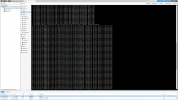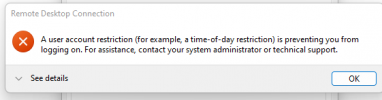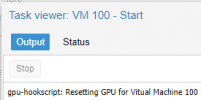Done, it's still lagging/freezing each few secAlright, I'm guessing you have 16GB of RAM total?
Here's a list of things to do:
The run these commands:
- Shutdown your VM.
- Change VM settings to 12GB of RAM and 1 socket, 12 cores. (Just giving a little more to Proxmox.)
- Then edit your /etc/pve/qemu-server/100.conf file.
- set
balloon: 0- set
cpu: host- set
hostpci0: 0000:03:00,pcie=1,x-vga=1- delete the
argsline entirely
Code:update-grub rm -rf /etc/modprobe.d/iommu_unsafe_interrupts.conf rm -rf /etc/modprobe.d/kvm.conf update-initramfs -u shutdown -r now
[SOLVED] NEED HELP to setup gpu passthrough/iommu/AMD 6500XT for gaming/f@h INTEL Alder Lake
- Thread starter Redicat
- Start date
You are using an out of date browser. It may not display this or other websites correctly.
You should upgrade or use an alternative browser.
You should upgrade or use an alternative browser.
Still code 43 same as beforeAlright, I'm guessing you have 16GB of RAM total?
Here's a list of things to do:
The run these commands:
- Shutdown your VM.
- Change VM settings to 12GB of RAM and 1 socket, 12 cores. (Just giving a little more to Proxmox.)
- Then edit your /etc/pve/qemu-server/100.conf file.
- set
balloon: 0- set
cpu: host- set
hostpci0: 0000:03:00,pcie=1,x-vga=1- delete the
argsline entirely
Code:update-grub rm -rf /etc/modprobe.d/iommu_unsafe_interrupts.conf rm -rf /etc/modprobe.d/kvm.conf update-initramfs -u shutdown -r now
Try this:Still code 43 same as before
- shutdown VM
- run
echo 1 > /sys/bus/pci/devices/0000\:03\:00.0/remove - run
echo 1 > /sys/bus/pci/rescan - startup VM
dmesg | tail -100tail -100 /var/log/syslog
Try this:
If that doesn't work, dump the text from the following commands:
- shutdown VM
- run
echo 1 > /sys/bus/pci/devices/0000\:03\:00.0/remove- run
echo 1 > /sys/bus/pci/rescan- startup VM
dmesg | tail -100tail -100 /var/log/syslog

It works but GPU is disabled in Folding@Home I got issues with the AMD software shown here....
Oooh, not sure about that one... Sounds like an uninstall/re-install thing for the drivers.It works but GPU is disabled in Folding@Home I got issues with the AMD software shown here....
If the reset fixed the error 43, you'll need to get that command configured to run when you launch your VM.
Best approach is a hookscript:
Code:
#!/bin/bash
if [ $2 == "pre-start" ]
then
echo "gpu-hookscript: Resetting GPU for Virtual Machine $1"
echo 1 > /sys/bus/pci/devices/0000\:03\:00.0/remove
echo 1 > /sys/bus/pci/rescan
fiUse these commands to deploy it:
Code:
#create snippets folder
mkdir /var/lib/vz/snippets
#create script with content above
nano /var/lib/vz/snippets/gpu-hookscript.sh
#make it executable
chmod +x /var/lib/vz/snippets/gpu-hookscript.sh
#apply script to VM
qm set 100 --hookscript local:snippets/gpu-hookscript.shActually, I think this might be because you're using both the virtual GPU and physical GPU simultaneously.It works but GPU is disabled in Folding@Home I got issues with the AMD software shown here....
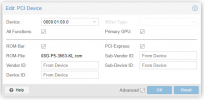
When I check the box for "Primary GPU" like shown above, it will disable the virtual GPU.
Do you have a monitor hooked up?
NOTE: Enable RDP just so you have a way to connect if needed.
Actually, I think this might be because you're using both the virtual GPU and physical GPU simultaneously.
View attachment 38034
When I check the box for "Primary GPU" like shown above, it will disable the virtual GPU.
Do you have a monitor hooked up?
NOTE: Enable RDP just so you have a way to connect if needed.

Yes monitor is hooked upActually, I think this might be because you're using both the virtual GPU and physical GPU simultaneously.
View attachment 38034
When I check the box for "Primary GPU" like shown above, it will disable the virtual GPU.
Do you have a monitor hooked up?
NOTE: Enable RDP just so you have a way to connect if needed.
HOW? it's already like that to begin with Primary GPU is onActually, I think this might be because you're using both the virtual GPU and physical GPU simultaneously.
View attachment 38034
When I check the box for "Primary GPU" like shown above, it will disable the virtual GPU.
NOTE: Enable RDP just so you have a way to connect if needed.
Hmmm... Well, I don't have any experience with AMD GPUs in Proxmox.HOW? it's already like that to begin with Primary GPU is on
You could try turning off you VM, setting the Display to "None" in Proxmox and restarting your VM. That might help.
Anything else not working?
Yeah... it works now with passwordBlank password?
Last edited:
NO????Did you get that hookscript configured? It should show an entry in the Task to start your VM:
View attachment 38037
swtpm_setup: Not overwriting existing state file.
kvm: -device vfio-pci,host=0000:03:00.0,id=hostpci0.0,bus=ich9-pcie-port-1,addr=0x0.0,multifunction=on: Failed to mmap 0000:03:00.0 BAR 0. Performance may be slow
TASK OK
Hookscript:NO????
swtpm_setup: Not overwriting existing state file.
kvm: -device vfio-pci,host=0000:03:00.0,id=hostpci0.0,bus=ich9-pcie-port-1,addr=0x0.0,multifunction=on: Failed to mmap 0000:03:00.0 BAR 0. Performance may be slow
TASK OK
Code:
#!/bin/bash
if [ $2 == "pre-start" ]
then
echo "gpu-hookscript: Resetting GPU for Virtual Machine $1"
echo 1 > /sys/bus/pci/devices/0000\:03\:00.0/remove
echo 1 > /sys/bus/pci/rescan
fiCommands to Deploy:
Code:
#create snippets folder
mkdir /var/lib/vz/snippets
#create script with content above
nano /var/lib/vz/snippets/gpu-hookscript.sh
#make it executable
chmod +x /var/lib/vz/snippets/gpu-hookscript.sh
#apply script to VM
qm set 100 --hookscript local:snippets/gpu-hookscript.shOMG! IT WORKS! AMD software opens and iam Folding!Hookscript:
Code:#!/bin/bash if [ $2 == "pre-start" ] then echo "gpu-hookscript: Resetting GPU for Virtual Machine $1" echo 1 > /sys/bus/pci/devices/0000\:03\:00.0/remove echo 1 > /sys/bus/pci/rescan fi
Commands to Deploy:
Code:#create snippets folder mkdir /var/lib/vz/snippets #create script with content above nano /var/lib/vz/snippets/gpu-hookscript.sh #make it executable chmod +x /var/lib/vz/snippets/gpu-hookscript.sh #apply script to VM qm set 100 --hookscript local:snippets/gpu-hookscript.sh