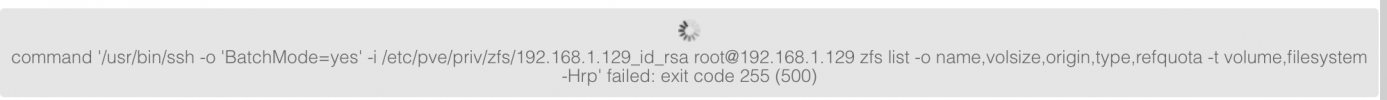PVE 6.4-6 on both nodes
I'm trying to set up ZFS over iSCSI to share disks in my cluster.
I have followed the instructions from the official docs. I confirmed that I can log in to each node with ssh -i /etc/pve/priv/zfs/192.168.1.1_id_rsa root@192.168.1.1 replacing the IP with each node's address.
I have tried to use the solaris
and linux configs as such:
but neither storage's seem to work. What am I doing wrong here?
IP of PVE server that hosts the disks: 192.168.1.129
IP of node: 192.168.1.24
I'm trying to set up ZFS over iSCSI to share disks in my cluster.
I have followed the instructions from the official docs. I confirmed that I can log in to each node with ssh -i /etc/pve/priv/zfs/192.168.1.1_id_rsa root@192.168.1.1 replacing the IP with each node's address.
I have tried to use the solaris
Code:
zfs: solaris
blocksize 4k
target iqn.2010-08.org.illumos:02:b00c9870-6a97-6f0b-847e-bbfb69d2e581:tank1
pool tank
iscsiprovider comstar
portal 192.168.1.129
content imagesand linux configs as such:
Code:
zfs: linux
blocksize 4k
target iqn.2001-04.com.example:tank1
pool tank
iscsiprovider iet
portal 192.168.1.129
content imagesbut neither storage's seem to work. What am I doing wrong here?
IP of PVE server that hosts the disks: 192.168.1.129
IP of node: 192.168.1.24
Last edited: