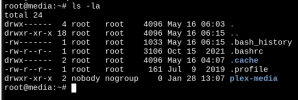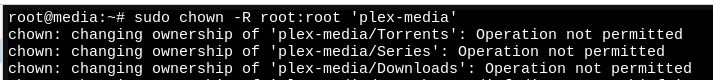So, I have a network storage (SMB) containing Plex media files. I followed this tutorial to mount that storage to my container (unprivileged). I can access the files but don't have permission to write anything to that directory.
How can I make the directory writable?
How can I make the directory writable?