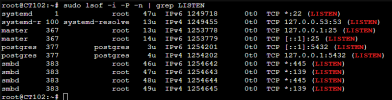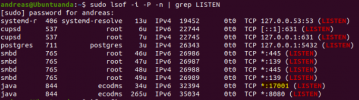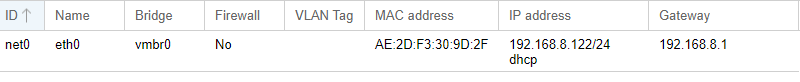I'm quite new to proxmox and containers in general. While everything works just fine in my VMs, all created LXCs run into the same problem that most applications (e.g. bookstack, ecodms, iobroker) are not accessible from any other computer in my network. I can however ping and ssh into all containers, just the applications aren't accessible. Also apache2 is accessible.
Container has ip address and is able to ping other devices and webservices. Firewall is disabled. OS is ubuntu 20.04.
One difference I found is, that on the LXCs ports are not listening and therefore refuse connection. Any ideas on how to fix that?
Thanks in advance!
Attachments: Installed EcoDMS, which should listen to port 17001. Only the VM shows the listen entry
Container has ip address and is able to ping other devices and webservices. Firewall is disabled. OS is ubuntu 20.04.
One difference I found is, that on the LXCs ports are not listening and therefore refuse connection. Any ideas on how to fix that?
Thanks in advance!
Attachments: Installed EcoDMS, which should listen to port 17001. Only the VM shows the listen entry