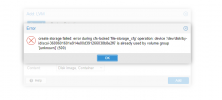Hi all,
I have been testing out Proxmox on our lab setup which is 3 older Dell machines all equipped with 4 NICs and a Dell MD3200i iscsi SAN. For now I am only working on one machine.
The modules and configuration is done according to the iscsi multipath documentation.
Proxmox can see the san and multipath -ll shows:
# multipath -ll
mpatha (36782bcb00030f9e2000051735e6433ee) dm-5 DELL,MD32xxi
size=11T features='3 queue_if_no_path pg_init_retries 50' hwhandler='1 rdac' wp=rw
|-+- policy='round-robin 0' prio=14 status=active
| |- 8:0:0:0 sdb 8:16 active ready running
| |- 7:0:0:0 sdd 8:48 active ready running
| `- 10:0:0:0 sdc 8:32 active ready running
`-+- policy='round-robin 0' prio=9 status=enabled
|- 9:0:0:0 sdf 8:80 active ready running
`- 6:0:0:0 sde 8:64 active ready running
It seems like the device is also presented to Proxmox
# lsblk
NAME MAJ:MIN RM SIZE RO TYPE MOUNTPOINT
sda 8:0 0 223.6G 0 disk
├─sda1 8:1 0 1007K 0 part
├─sda2 8:2 0 512M 0 part /boot/efi
└─sda3 8:3 0 223.1G 0 part
├─pve-swap 253:0 0 7G 0 lvm [SWAP]
├─pve-root 253:1 0 55.8G 0 lvm /
├─pve-data_tmeta 253:2 0 1.5G 0 lvm
│ └─pve-data 253:4 0 141.4G 0 lvm
└─pve-data_tdata 253:3 0 141.4G 0 lvm
└─pve-data 253:4 0 141.4G 0 lvm
sdb 8:16 0 10.9T 0 disk
├─sdb1 8:17 0 1M 0 part
├─sdb2 8:18 0 10.9T 0 part
└─mpatha 253:5 0 10.9T 0 mpath
├─mpatha-part1 253:6 0 1M 0 part
└─mpatha-part2 253:7 0 10.9T 0 part
sdc 8:32 0 10.9T 0 disk
├─sdc1 8:33 0 1M 0 part
├─sdc2 8:34 0 10.9T 0 part
└─mpatha 253:5 0 10.9T 0 mpath
├─mpatha-part1 253:6 0 1M 0 part
└─mpatha-part2 253:7 0 10.9T 0 part
sdd 8:48 0 10.9T 0 disk
├─sdd1 8:49 0 1M 0 part
├─sdd2 8:50 0 10.9T 0 part
└─mpatha 253:5 0 10.9T 0 mpath
├─mpatha-part1 253:6 0 1M 0 part
└─mpatha-part2 253:7 0 10.9T 0 part
sde 8:64 0 10.9T 0 disk
├─sde1 8:65 0 1M 0 part
├─sde2 8:66 0 10.9T 0 part
└─mpatha 253:5 0 10.9T 0 mpath
├─mpatha-part1 253:6 0 1M 0 part
└─mpatha-part2 253:7 0 10.9T 0 part
sdf 8:80 0 10.9T 0 disk
├─sdf1 8:81 0 1M 0 part
├─sdf2 8:82 0 10.9T 0 part
└─mpatha 253:5 0 10.9T 0 mpath
├─mpatha-part1 253:6 0 1M 0 part
└─mpatha-part2 253:7 0 10.9T 0 part
sr0 11:0 1 1024M 0 rom
However when I try to create a LVM on top of the iscsi the 'Base volume' field is empty (See screenshot 22), like no LUN is available. Also looking at the iscsi storage under 'content' it just appear empty (See screenshot 21).
If you need more information, please do not hesitate to ask.
Thanks for your time,
Thomas
I have been testing out Proxmox on our lab setup which is 3 older Dell machines all equipped with 4 NICs and a Dell MD3200i iscsi SAN. For now I am only working on one machine.
The modules and configuration is done according to the iscsi multipath documentation.
Proxmox can see the san and multipath -ll shows:
# multipath -ll
mpatha (36782bcb00030f9e2000051735e6433ee) dm-5 DELL,MD32xxi
size=11T features='3 queue_if_no_path pg_init_retries 50' hwhandler='1 rdac' wp=rw
|-+- policy='round-robin 0' prio=14 status=active
| |- 8:0:0:0 sdb 8:16 active ready running
| |- 7:0:0:0 sdd 8:48 active ready running
| `- 10:0:0:0 sdc 8:32 active ready running
`-+- policy='round-robin 0' prio=9 status=enabled
|- 9:0:0:0 sdf 8:80 active ready running
`- 6:0:0:0 sde 8:64 active ready running
It seems like the device is also presented to Proxmox
# lsblk
NAME MAJ:MIN RM SIZE RO TYPE MOUNTPOINT
sda 8:0 0 223.6G 0 disk
├─sda1 8:1 0 1007K 0 part
├─sda2 8:2 0 512M 0 part /boot/efi
└─sda3 8:3 0 223.1G 0 part
├─pve-swap 253:0 0 7G 0 lvm [SWAP]
├─pve-root 253:1 0 55.8G 0 lvm /
├─pve-data_tmeta 253:2 0 1.5G 0 lvm
│ └─pve-data 253:4 0 141.4G 0 lvm
└─pve-data_tdata 253:3 0 141.4G 0 lvm
└─pve-data 253:4 0 141.4G 0 lvm
sdb 8:16 0 10.9T 0 disk
├─sdb1 8:17 0 1M 0 part
├─sdb2 8:18 0 10.9T 0 part
└─mpatha 253:5 0 10.9T 0 mpath
├─mpatha-part1 253:6 0 1M 0 part
└─mpatha-part2 253:7 0 10.9T 0 part
sdc 8:32 0 10.9T 0 disk
├─sdc1 8:33 0 1M 0 part
├─sdc2 8:34 0 10.9T 0 part
└─mpatha 253:5 0 10.9T 0 mpath
├─mpatha-part1 253:6 0 1M 0 part
└─mpatha-part2 253:7 0 10.9T 0 part
sdd 8:48 0 10.9T 0 disk
├─sdd1 8:49 0 1M 0 part
├─sdd2 8:50 0 10.9T 0 part
└─mpatha 253:5 0 10.9T 0 mpath
├─mpatha-part1 253:6 0 1M 0 part
└─mpatha-part2 253:7 0 10.9T 0 part
sde 8:64 0 10.9T 0 disk
├─sde1 8:65 0 1M 0 part
├─sde2 8:66 0 10.9T 0 part
└─mpatha 253:5 0 10.9T 0 mpath
├─mpatha-part1 253:6 0 1M 0 part
└─mpatha-part2 253:7 0 10.9T 0 part
sdf 8:80 0 10.9T 0 disk
├─sdf1 8:81 0 1M 0 part
├─sdf2 8:82 0 10.9T 0 part
└─mpatha 253:5 0 10.9T 0 mpath
├─mpatha-part1 253:6 0 1M 0 part
└─mpatha-part2 253:7 0 10.9T 0 part
sr0 11:0 1 1024M 0 rom
However when I try to create a LVM on top of the iscsi the 'Base volume' field is empty (See screenshot 22), like no LUN is available. Also looking at the iscsi storage under 'content' it just appear empty (See screenshot 21).
If you need more information, please do not hesitate to ask.
Thanks for your time,
Thomas