hi,
I need some Input for troubleshooting a performance Issue I have on a Proxmox Backup Server I run.
Basically it's an off-site System that syncs with a production PBS. The Specs as follows:
- Supermicro Board + Chasssis
- Dual E-2680v4 Xeon (2x 14c)
- 128GB RAM
- 2x 480gb Seagate Nytro SSD (boot)
- 12x 20TB Seagate Exos / SAS
- 3x 2TB Samsung PM9A3
- Quantum Superloader 3 / LTO9
Now, the Datastore is configured as ZFS RAIDZ2, and has a ZFS special device in form of a 3-way mirrored NVME:
Thing is: i can't seem to achieve a sustained read data rate to saturate the LTO9 Drive, which should be able to write at 300MB/s. I seem to max out at ~150MB/s, and IOPS shouldn't be the Problem.
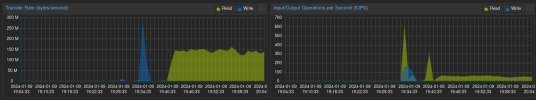
Also Systemload shouldn't be much of an issue:
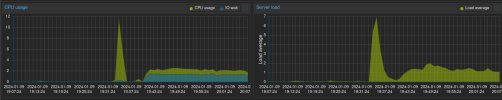
Interessting thing is: Writing to the ZFS (while restoring) works at sustained 300MB/s.
ZFS Params are PBS default, no compression.
These are the Benchmark Values:
Where to dig?
greetings.
I need some Input for troubleshooting a performance Issue I have on a Proxmox Backup Server I run.
Basically it's an off-site System that syncs with a production PBS. The Specs as follows:
- Supermicro Board + Chasssis
- Dual E-2680v4 Xeon (2x 14c)
- 128GB RAM
- 2x 480gb Seagate Nytro SSD (boot)
- 12x 20TB Seagate Exos / SAS
- 3x 2TB Samsung PM9A3
- Quantum Superloader 3 / LTO9
Now, the Datastore is configured as ZFS RAIDZ2, and has a ZFS special device in form of a 3-way mirrored NVME:
Code:
pool: datastore
state: ONLINE
config:
NAME STATE READ WRITE CKSUM
datastore ONLINE 0 0 0
raidz2-0 ONLINE 0 0 0
sdc ONLINE 0 0 0
sdd ONLINE 0 0 0
sde ONLINE 0 0 0
sdf ONLINE 0 0 0
sdg ONLINE 0 0 0
sdh ONLINE 0 0 0
sdi ONLINE 0 0 0
sdj ONLINE 0 0 0
sdk ONLINE 0 0 0
sdl ONLINE 0 0 0
sdm ONLINE 0 0 0
sdn ONLINE 0 0 0
special
mirror-1 ONLINE 0 0 0
nvme0n1 ONLINE 0 0 0
nvme1n1 ONLINE 0 0 0
nvme2n1 ONLINE 0 0 0Thing is: i can't seem to achieve a sustained read data rate to saturate the LTO9 Drive, which should be able to write at 300MB/s. I seem to max out at ~150MB/s, and IOPS shouldn't be the Problem.
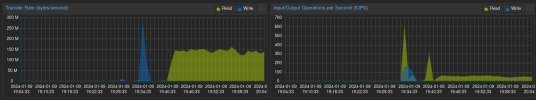
Also Systemload shouldn't be much of an issue:
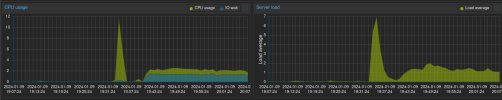
Interessting thing is: Writing to the ZFS (while restoring) works at sustained 300MB/s.
ZFS Params are PBS default, no compression.
These are the Benchmark Values:
Code:
SHA256 speed: 424.56 MB/s
Compression speed: 408.38 MB/s
Decompress speed: 615.06 MB/s
AES256/GCM speed: 1225.13 MB/s
Verify speed: 248.88 MB/s
┌───────────────────────────────────┬────────────────────┐
│ Name │ Value │
╞═══════════════════════════════════╪════════════════════╡
│ TLS (maximal backup upload speed) │ not tested │
├───────────────────────────────────┼────────────────────┤
│ SHA256 checksum computation speed │ 424.56 MB/s (21%) │
├───────────────────────────────────┼────────────────────┤
│ ZStd level 1 compression speed │ 408.38 MB/s (54%) │
├───────────────────────────────────┼────────────────────┤
│ ZStd level 1 decompression speed │ 615.06 MB/s (51%) │
├───────────────────────────────────┼────────────────────┤
│ Chunk verification speed │ 248.88 MB/s (33%) │
├───────────────────────────────────┼────────────────────┤
│ AES256 GCM encryption speed │ 1225.13 MB/s (34%) │
└───────────────────────────────────┴────────────────────┘Where to dig?
greetings.
Last edited:

