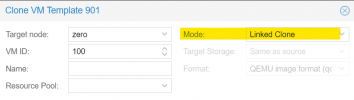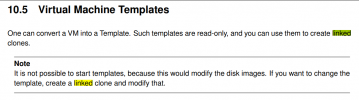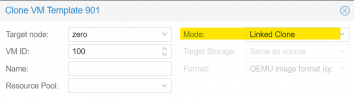Hello,
Are you able to create a LINKED CLONE from a VM? I find so much information about how to do it, yet I am not able to.

After a great deal of frustration switching from a Directory storage to LVM-Thin, based on this Proxmox guide: VM Templates and Clones; I still did not have any luck.
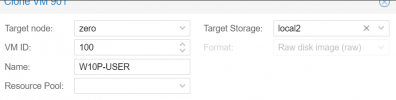
After locating the following Proxmox forum threads, they were both a dead ends, and offered me no clues as to what my problem was, or if it was my problem at all, or perhaps a limitation of Proxmox.
• Linked Clone confusion
• Linked Clone feature is not available
Not even many other sites offered any insight to this issue either, which was rather surprising.
I'm a big fan of guides, and so I decided to search the 495 page Proxmox VE Administration Guide for the word linked. Buried down on page 185 was the following:
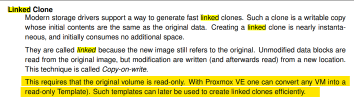
So, I decided to convert my VM to a Template and lo and behold I now see the option to create a LINKED CLONE from that Template. However, I can't change anything else?
So, I assume somewhere in that guide I'll find that a LINKED CONE must reside on the SAME target storage as the SOURCE Template…? I understand the Format remaining the same due to its linked state, but the Storage location? That seems absurd in my opinion.
Any ways, I would encourage the team or person who is responsible for maintaining this VM Templates and Clones page to update it to include the information found on Page 185 in the Proxmox VE Administration Guide, Release 7.0 to help others find this VERY IMPORTANT question much easier when they are obviously looking at that VM Templates and Clones page for that specific reason. It shouldn't be buried in that massive guide.
They should also include this as well from the same page (p. 185):
Are you able to create a LINKED CLONE from a VM? I find so much information about how to do it, yet I am not able to.

After a great deal of frustration switching from a Directory storage to LVM-Thin, based on this Proxmox guide: VM Templates and Clones; I still did not have any luck.
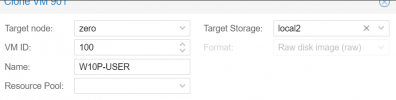
After locating the following Proxmox forum threads, they were both a dead ends, and offered me no clues as to what my problem was, or if it was my problem at all, or perhaps a limitation of Proxmox.
• Linked Clone confusion
• Linked Clone feature is not available
Not even many other sites offered any insight to this issue either, which was rather surprising.
I'm a big fan of guides, and so I decided to search the 495 page Proxmox VE Administration Guide for the word linked. Buried down on page 185 was the following:
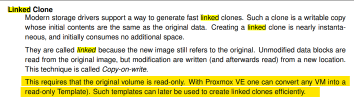
So, I decided to convert my VM to a Template and lo and behold I now see the option to create a LINKED CLONE from that Template. However, I can't change anything else?
So, I assume somewhere in that guide I'll find that a LINKED CONE must reside on the SAME target storage as the SOURCE Template…? I understand the Format remaining the same due to its linked state, but the Storage location? That seems absurd in my opinion.
Any ways, I would encourage the team or person who is responsible for maintaining this VM Templates and Clones page to update it to include the information found on Page 185 in the Proxmox VE Administration Guide, Release 7.0 to help others find this VERY IMPORTANT question much easier when they are obviously looking at that VM Templates and Clones page for that specific reason. It shouldn't be buried in that massive guide.
They should also include this as well from the same page (p. 185):