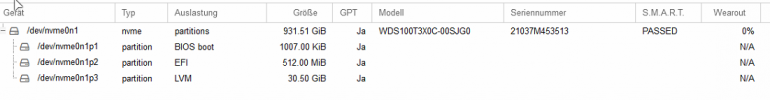Hi guys,
I recently bought a server on which I run Proxmox for virtualization.
First I installed Proxmox directly on my 1TB SSD, but then realized that I was losing almost 100GB for the "local" partition, but I wanted to use the fast SSD storage for the "local-lvm", i.e. the VMs themselves, and save the ISOs etc. on another server.
Now I have reinstalled Proxmox and assigned 31GB of storage to it in the installation screen. Accordingly, I should now have just about 900GB of unallocated storage. I've already installed GParted, but I just can't manage to expand the “local-lvm” disk.
I could really use some help with that.
Best regards
Borotes
I recently bought a server on which I run Proxmox for virtualization.
First I installed Proxmox directly on my 1TB SSD, but then realized that I was losing almost 100GB for the "local" partition, but I wanted to use the fast SSD storage for the "local-lvm", i.e. the VMs themselves, and save the ISOs etc. on another server.
Now I have reinstalled Proxmox and assigned 31GB of storage to it in the installation screen. Accordingly, I should now have just about 900GB of unallocated storage. I've already installed GParted, but I just can't manage to expand the “local-lvm” disk.
I could really use some help with that.
Best regards
Borotes