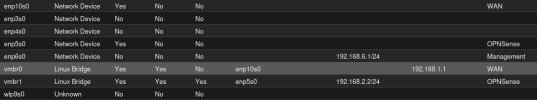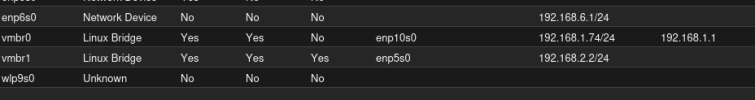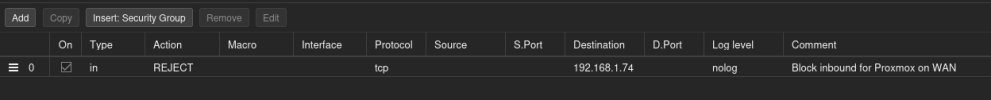Hi,
I am trying to reach the following configuration:
I am able to expose Proxmox on the LAN, and the VM's in the lan and the computer attached to enp5s0 are able to reach internet.
But I am unable to hide Proxmox on WAN, or if I remove it from WAN, it no more reaches internet.
I also tried to expose Proxmox on WAN, and then block access by using its firewall, but I failed (maybe I missed something...)
Any hint please?
Regards
I am trying to reach the following configuration:
- Proxmox able to reach internet through the WAN (vmbr0) (I have a ISP modem) on a NIC (enp10s0), but without exposing the GUI or SSH (for better security)
- An internal LAN (vmbr1) on another NIC (enp5s0), on which Proxmox exposes the SSH and GUI
I am able to expose Proxmox on the LAN, and the VM's in the lan and the computer attached to enp5s0 are able to reach internet.
But I am unable to hide Proxmox on WAN, or if I remove it from WAN, it no more reaches internet.
I also tried to expose Proxmox on WAN, and then block access by using its firewall, but I failed (maybe I missed something...)
Any hint please?
Regards