Hi, I have an HP Proliant machine with proxmox and I am having very low read / write speeds on my ZFS drive. These problems are even capable of blocking all my VMs
Mi server: ProLiant DL360e Gen8
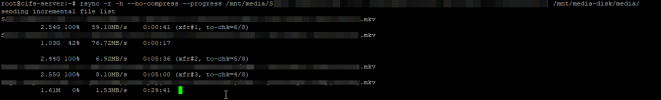
This causes the system to become extremely slow, and eventually all virtual machines are locked due to increased IO Delay and load.
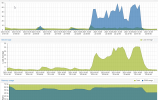
When I limit the speed of the disks in the virtual machines to 50MB/s nothing changes, the speed starts to drop rapidly.
the ZFS pool configuration is as follows::
Thank you very much for creating Proxmox and thank you very much for your help.
Mi server: ProLiant DL360e Gen8
- 2 x Intel(R) Xeon(R) CPU E5-2470 v2 @ 2.40GHz
- 72 GB ECC RAM @ 1333 Mhz
- 3 x SanDisk SSD Plus Sata III 1TB (535 MB/S) in SmartArray P420 (HBA mode) <<<---- This is configured with ZFS as RAID 5
- 1 x Comercial SATA SSD for Proxmox HOST
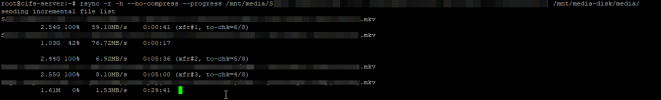
This causes the system to become extremely slow, and eventually all virtual machines are locked due to increased IO Delay and load.
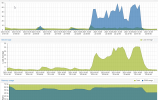
When I limit the speed of the disks in the virtual machines to 50MB/s nothing changes, the speed starts to drop rapidly.
the ZFS pool configuration is as follows::
Code:
root@proxmox-1:~# zpool get all
NAME PROPERTY VALUE SOURCE
Main_VM_Storage size 2.72T -
Main_VM_Storage capacity 30% -
Main_VM_Storage altroot - default
Main_VM_Storage health ONLINE -
Main_VM_Storage guid 12320134737522795333 -
Main_VM_Storage version - default
Main_VM_Storage bootfs - default
Main_VM_Storage delegation on default
Main_VM_Storage autoreplace off default
Main_VM_Storage cachefile - default
Main_VM_Storage failmode wait default
Main_VM_Storage listsnapshots off default
Main_VM_Storage autoexpand off default
Main_VM_Storage dedupratio 1.00x -
Main_VM_Storage free 1.89T -
Main_VM_Storage allocated 844G -
Main_VM_Storage readonly off -
Main_VM_Storage ashift 12 local
Main_VM_Storage comment - default
Main_VM_Storage expandsize - -
Main_VM_Storage freeing 0 -
Main_VM_Storage fragmentation 31% -
Main_VM_Storage leaked 0 -
Main_VM_Storage multihost off default
Main_VM_Storage checkpoint - -
Main_VM_Storage load_guid 3251330473448672712 -
Main_VM_Storage autotrim off default
Main_VM_Storage feature@async_destroy enabled local
Main_VM_Storage feature@empty_bpobj active local
Main_VM_Storage feature@lz4_compress active local
Main_VM_Storage feature@multi_vdev_crash_dump enabled local
Main_VM_Storage feature@spacemap_histogram active local
Main_VM_Storage feature@enabled_txg active local
Main_VM_Storage feature@hole_birth active local
Main_VM_Storage feature@extensible_dataset active local
Main_VM_Storage feature@embedded_data active local
Main_VM_Storage feature@bookmarks enabled local
Main_VM_Storage feature@filesystem_limits enabled local
Main_VM_Storage feature@large_blocks enabled local
Main_VM_Storage feature@large_dnode enabled local
Main_VM_Storage feature@sha512 enabled local
Main_VM_Storage feature@skein enabled local
Main_VM_Storage feature@edonr enabled local
Main_VM_Storage feature@userobj_accounting active local
Main_VM_Storage feature@encryption enabled local
Main_VM_Storage feature@project_quota active local
Main_VM_Storage feature@device_removal enabled local
Main_VM_Storage feature@obsolete_counts enabled local
Main_VM_Storage feature@zpool_checkpoint enabled local
Main_VM_Storage feature@spacemap_v2 active local
Main_VM_Storage feature@allocation_classes enabled local
Main_VM_Storage feature@resilver_defer enabled local
Main_VM_Storage feature@bookmark_v2 enabled local
Main_VM_Storage feature@redaction_bookmarks enabled local
Main_VM_Storage feature@redacted_datasets enabled local
Main_VM_Storage feature@bookmark_written enabled local
Main_VM_Storage feature@log_spacemap active local
Main_VM_Storage feature@livelist enabled local
Main_VM_Storage feature@device_rebuild enabled local
Main_VM_Storage feature@zstd_compress enabled localThank you very much for creating Proxmox and thank you very much for your help.

