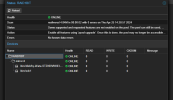Hello everyone,
So I have had my Proxmox Backup Server installed and running for about 6 months now, with a RAID1 ZFS pool of 2 HDDs of 1TB each, running like a charm.
I am slowly but steadily running out of space (I have prune and GC configured), so I bought 2 2TB NAS HDDs. I already swapped both disks one by one and resilvered both, and now my ZFS pool is running on 2 new disks, but I need to extend the storage to 2TB. Both disks data partitions are already set up to 2TB
I am having problems solving that. I tried using zpool and parted, but it seems it doesn't work or I'm not getting the proper commands.
Could someone give me a few tips on how I can do this?
sda is my boot drive.
sdb and sdc are my ZFS pool drives.
Thanks in advance!
So I have had my Proxmox Backup Server installed and running for about 6 months now, with a RAID1 ZFS pool of 2 HDDs of 1TB each, running like a charm.
I am slowly but steadily running out of space (I have prune and GC configured), so I bought 2 2TB NAS HDDs. I already swapped both disks one by one and resilvered both, and now my ZFS pool is running on 2 new disks, but I need to extend the storage to 2TB. Both disks data partitions are already set up to 2TB
I am having problems solving that. I tried using zpool and parted, but it seems it doesn't work or I'm not getting the proper commands.
Could someone give me a few tips on how I can do this?
sda is my boot drive.
sdb and sdc are my ZFS pool drives.
Thanks in advance!