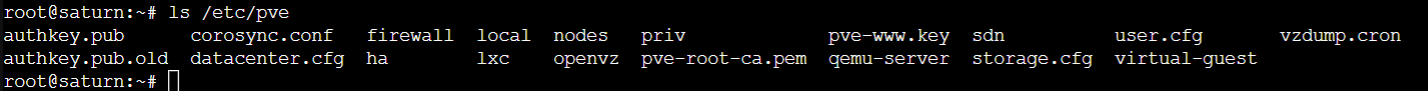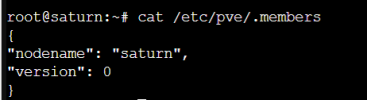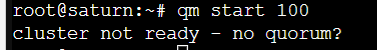Hello, I had a cluster, one of the servers disappeared. After that I cant run any of my vms. And inside of the cluster tab the cluster information is grayed out but it still shows that there are two nodes. When I look at the status of Corosync it says "Could not open /etc
corosync/authkey: No such file or directory". I NEED to get the data off of one of the VMs that I use as a nas.
corosync/authkey: No such file or directory". I NEED to get the data off of one of the VMs that I use as a nas.