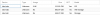Hello,
A nice Supermicro Server (CSE-216A-R900LPB, X8DTU-F mobo) has come into my possession from my employer. I am attempting to get a simple homelab setup to practice virtualization, devops and security work. It has come with twenty-four 120GB SSDs with an Adeptec RAID controller. I could use some help with configuring it. I've read through the wiki, admin guide and watched a few videos on proxmox but most don't seem to deal with RAID installation and configuring.
I initially created 2 RAIDs, 1 being just a 120GB volume for the OS and then the rest of the drives being a RAID 5 config. After installing and then opening up the web GUI. I created a new LVM with the rest of the space and now I cannot seem to do anything with it. Including delete it. So I figured I would probably just recreate a new RAID with your recommendations and then reinstall Proxmox. And then configure the storage in the GUI based on info I get from here.
I don't really care about redundancy I just want to be able to use all of the space and power this server has. Any ideas or recommendations? Full disclosure I am not a storage/sysadmin guru, which is why I am trying to get this lab running. Most of the other homelab stuff I have done have been on a single HDD.
Any help would be great.
A nice Supermicro Server (CSE-216A-R900LPB, X8DTU-F mobo) has come into my possession from my employer. I am attempting to get a simple homelab setup to practice virtualization, devops and security work. It has come with twenty-four 120GB SSDs with an Adeptec RAID controller. I could use some help with configuring it. I've read through the wiki, admin guide and watched a few videos on proxmox but most don't seem to deal with RAID installation and configuring.
I initially created 2 RAIDs, 1 being just a 120GB volume for the OS and then the rest of the drives being a RAID 5 config. After installing and then opening up the web GUI. I created a new LVM with the rest of the space and now I cannot seem to do anything with it. Including delete it. So I figured I would probably just recreate a new RAID with your recommendations and then reinstall Proxmox. And then configure the storage in the GUI based on info I get from here.
I don't really care about redundancy I just want to be able to use all of the space and power this server has. Any ideas or recommendations? Full disclosure I am not a storage/sysadmin guru, which is why I am trying to get this lab running. Most of the other homelab stuff I have done have been on a single HDD.
Any help would be great.