I have read numerous times that people request support for Docker in Proxmox so I use some time yesterday to find a solution. The basis for the solution was this on Youtube: https://www.youtube.com/watch?v=79KiCBNbsbg
I have tested his solution and it works great - I have decommissioned my home brew Nginx solution running in a VM for this ;-)
Only thing I would suggest to his solution is to avoid creating password for the root user and only configure certificate based login to the container. But to be able to enter the container through the console feature in Proxmox you will have to change the option console mode to 'shell'.
His solution also uses to much memory and CPU cores for a single Docker service running Nginx Proxy manager so reduce CPU cores to 1 and reduce memory and swap to 512MiB. See resource usage for my example in the attached image.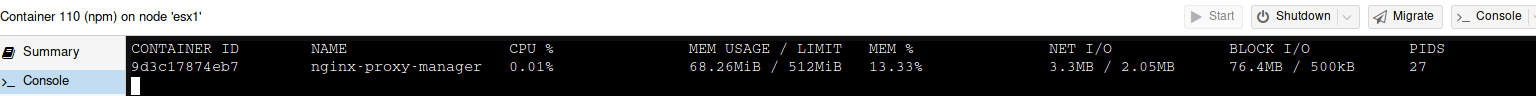
I have tested his solution and it works great - I have decommissioned my home brew Nginx solution running in a VM for this ;-)
Only thing I would suggest to his solution is to avoid creating password for the root user and only configure certificate based login to the container. But to be able to enter the container through the console feature in Proxmox you will have to change the option console mode to 'shell'.
His solution also uses to much memory and CPU cores for a single Docker service running Nginx Proxy manager so reduce CPU cores to 1 and reduce memory and swap to 512MiB. See resource usage for my example in the attached image.
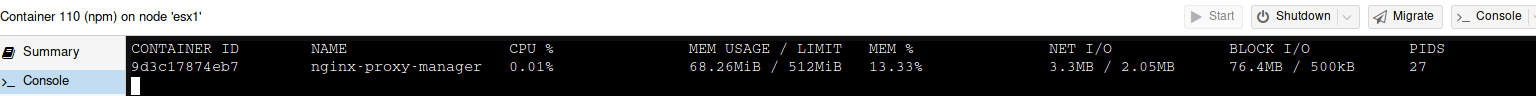
Code:
$ sudo pct config 110
arch: amd64
cmode: shell
cores: 1
features: nesting=1
hostname: npm
memory: 512
net0: name=eth0,bridge=vmbr10,firewall=1,gw=172.16.1.1,hwaddr=CA:AF:31:59:56:FC,ip=172.16.1.3/24,type=veth
onboot: 1
ostype: debian
rootfs: omnios_ib_nfs:110/vm-110-disk-0.raw,size=8G
startup: order=4
swap: 512
Last edited:

