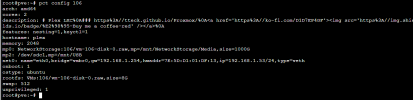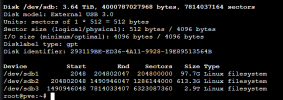Hi all, very new to Proxmox, home servers etc, so please accept my apologies upfront for any frustration I may cause
I promise I've tried 'googling' everything first for a solid few hours.
In Short:
I've set up a home server on a thin client with external HDD, Set up Proxmox to run on the internal SSD. I've set up two vm's for HAOS and TrueNas, they're working fine.
Containers is where I'm struggling. I've managed to Install Plex for my home media server, however, I'm struggling to move my owned movies/shows/music onto my Plex server and I'm wondering If I've set things up wrong from the start.
Setup:
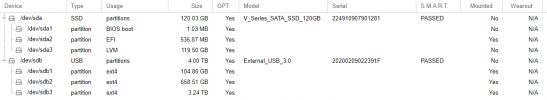
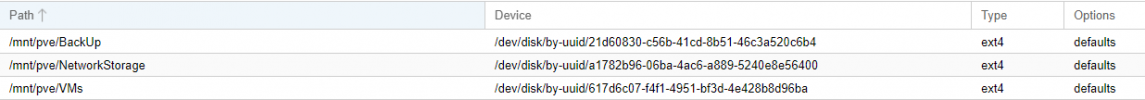



I've managed to use WinSCP to move files from my desktop client to Proxmox host in /media/, but I believe this sits on the SSD. I can't find a way to move files onto the HDD under the 3.24TB partition, and then get those files to show up in Plex
What I have tried:
Thank you kindly for your time and support with this, greatly appreciated! Hopefully one day I will be smart enough to pass on the favor to someone else.
I promise I've tried 'googling' everything first for a solid few hours.
In Short:
I've set up a home server on a thin client with external HDD, Set up Proxmox to run on the internal SSD. I've set up two vm's for HAOS and TrueNas, they're working fine.
Containers is where I'm struggling. I've managed to Install Plex for my home media server, however, I'm struggling to move my owned movies/shows/music onto my Plex server and I'm wondering If I've set things up wrong from the start.
Setup:
- Dell Wyse 5060
- 4 Core AMD CPU and iGPU
- 12GB Memory
- 120GB SSD
- 4TB external USD HDD
- Proxmox 7.3-3 installed on SSD Local
- ISO's & CT Templates uploaded onto SSD Local
- HDD Partitioned into:
- 100GB Partition for Backups
- 660GB Partition for VM's & CT's
- 3.24TB Partition for TrueNas network storage and Plex media directories
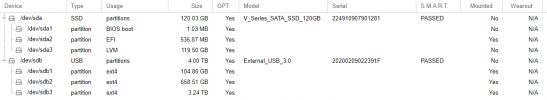
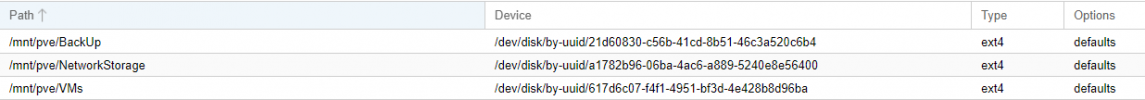



I've managed to use WinSCP to move files from my desktop client to Proxmox host in /media/, but I believe this sits on the SSD. I can't find a way to move files onto the HDD under the 3.24TB partition, and then get those files to show up in Plex
What I have tried:
- transferring files from client to /media/ then mounting to container /mnt/TBHDD/
Code:# Plex container > Resources > Add # Storage: NetworkStorage # Size: 1000GB # Path: /mnt/TBHDD # Mount Point: 0 # Plex console mkdir /mnt/TBHDD/MOVIES mkdir /mnt/TBHDD/SHOWS # Boots fine at this point # HOST Shell pct set 106 -mp1 mp=/media/movies,/mnt/TBHDD/MOVIES pct set 106 -mp2 mp=/media/shows,/mnt/TBHDD/SHOWS # Fails to boot after this - SSH via WinSCP to Plex root
nano /etc/ssh/sshd_configthen enabled SSH and restarted the service
passwd rootchanged password to something I'm certain I know
When I use WinSCP it just tells me the username/password is incorrect
Thank you kindly for your time and support with this, greatly appreciated! Hopefully one day I will be smart enough to pass on the favor to someone else.
Last edited: