Hello!
I'm a total and complete newb on Proxmox, heck, using this has made me realized even the things I thought I knew, well, I don't. At all. I've created a Proxmox VE that lives atop Debian 12 on an Intel NUC for hosting a few LXCs for a Home Server using mostly ttecks's scripts, (for now, all of them).
I'm not sure where I went wrong or what I have misconfigured, I would like to be able to take snapshots of my LXCs and VMs but I run into the message.
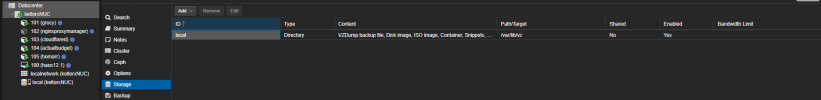
Now. I really don't understand how to fix this, and my plan is that in the next month or two migrate data to a Synology NAS for media storage as well as backups of my Proxmox VE and its containers/VMs.
Any help, recommendations to have my Home Server ready for this upgrade, as well as protecting my LXCs with frequent snapshots with me being potentially an idiot and updating things that can break other things, would be great. I haven't had the courage to updating anything for months because I'm too scared to lose data or corrupt a VM because of this and I want to correct this as soon as possible.
Thanks all.
I'm a total and complete newb on Proxmox, heck, using this has made me realized even the things I thought I knew, well, I don't. At all. I've created a Proxmox VE that lives atop Debian 12 on an Intel NUC for hosting a few LXCs for a Home Server using mostly ttecks's scripts, (for now, all of them).
I'm not sure where I went wrong or what I have misconfigured, I would like to be able to take snapshots of my LXCs and VMs but I run into the message.
I've read the Proxmox Storage section of the doc and from what I understand, this message pops up due to my node only using local storage to store, well everything in a dir type volume.The current guest configuration does not support taking new snapshots
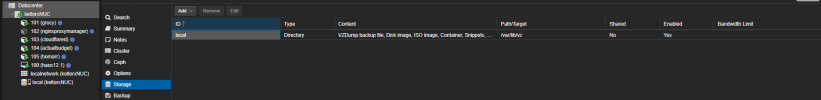
Now. I really don't understand how to fix this, and my plan is that in the next month or two migrate data to a Synology NAS for media storage as well as backups of my Proxmox VE and its containers/VMs.
Any help, recommendations to have my Home Server ready for this upgrade, as well as protecting my LXCs with frequent snapshots with me being potentially an idiot and updating things that can break other things, would be great. I haven't had the courage to updating anything for months because I'm too scared to lose data or corrupt a VM because of this and I want to correct this as soon as possible.
Thanks all.

