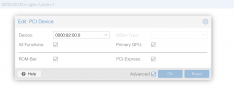root@homeserver:~# lspci -nnvvks '82:00'
82:00.0 VGA compatible controller [0300]: NVIDIA Corporation G92 [GeForce 9600 GSO] [10de:0610] (rev a2) (prog-if 00 [VGA controller])
Subsystem: XFX Pine Group Inc. G92 [GeForce 9600 GSO] [1682:239a]
Physical Slot: 2-1
Control: I/O- Mem- BusMaster- SpecCycle- MemWINV- VGASnoop- ParErr+ Stepping- SERR+ FastB2B- DisINTx-
Status: Cap+ 66MHz- UDF- FastB2B- ParErr- DEVSEL=fast >TAbort- <TAbort- <MAbort- >SERR- <PERR- INTx-
Interrupt: pin A routed to IRQ 11
NUMA node: 1
IOMMU group: 76
Region 0: Memory at fa000000 (32-bit, non-prefetchable) [disabled] [size=16M]
Region 1: Memory at e0000000 (64-bit, prefetchable) [disabled] [size=256M]
Region 3: Memory at f8000000 (64-bit, non-prefetchable) [disabled] [size=32M]
Region 5: I/O ports at e000 [disabled] [size=128]
Expansion ROM at fb000000 [disabled] [size=128K]
Capabilities: [60] Power Management version 3
Flags: PMEClk- DSI- D1- D2- AuxCurrent=0mA PME(D0-,D1-,D2-,D3hot-,D3cold-)
Status: D3 NoSoftRst+ PME-Enable- DSel=0 DScale=0 PME-
Capabilities: [68] MSI: Enable- Count=1/1 Maskable- 64bit+
Address: 0000000000000000 Data: 0000
Capabilities: [78] Express (v1) Endpoint, MSI 00
DevCap: MaxPayload 128 bytes, PhantFunc 0, Latency L0s <512ns, L1 <4us
ExtTag+ AttnBtn- AttnInd- PwrInd- RBE+ FLReset- SlotPowerLimit 25.000W
DevCtl: CorrErr- NonFatalErr- FatalErr- UnsupReq-
RlxdOrd- ExtTag+ PhantFunc- AuxPwr- NoSnoop+
MaxPayload 128 bytes, MaxReadReq 512 bytes
DevSta: CorrErr- NonFatalErr- FatalErr- UnsupReq- AuxPwr- TransPend-
LnkCap: Port #0, Speed 2.5GT/s, Width x16, ASPM L0s L1, Exit Latency L0s <512ns, L1 <1us
ClockPM- Surprise- LLActRep- BwNot- ASPMOptComp-
LnkCtl: ASPM Disabled; RCB 128 bytes, Disabled- CommClk+
ExtSynch- ClockPM- AutWidDis- BWInt- AutBWInt-
LnkSta: Speed 2.5GT/s (ok), Width x16 (ok)
TrErr- Train- SlotClk+ DLActive- BWMgmt- ABWMgmt-
Capabilities: [100 v1] Virtual Channel
Caps: LPEVC=0 RefClk=100ns PATEntryBits=1
Arb: Fixed- WRR32- WRR64- WRR128-
Ctrl: ArbSelect=Fixed
Status: InProgress-
VC0: Caps: PATOffset=00 MaxTimeSlots=1 RejSnoopTrans-
Arb: Fixed- WRR32- WRR64- WRR128- TWRR128- WRR256-
Ctrl: Enable+ ID=0 ArbSelect=Fixed TC/VC=01
Status: NegoPending- InProgress-
Capabilities: [128 v1] Power Budgeting <?>
Capabilities: [600 v1] Vendor Specific Information: ID=0001 Rev=1 Len=024 <?>
Kernel driver in use: vfio-pci
Kernel modules: nvidiafb, nouveau