Hey everyone,
I need some help with a kinda exotic idea I had. I want a OPNsense VM that does all the things that my current consumer router does (routing, firewall, dhcp, etc.) and a OpenWRT Container that just does CAKE QoS for me. I made a diagram that explains it a little bit better.
What I'd like to have:

And this is my Proxmox Host's network configuration:
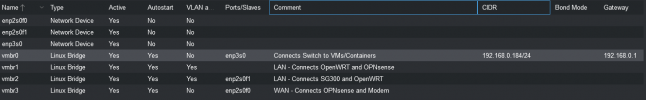
The problem I'm having is that I don't know how to do the whole interface/bridge configuration in Proxmox and OpenWRT/OPNsense, since I'm pretty much a noob when it comes to networking and proxmox. Right now, enp3s0 is connected to my current router and vmbr0 was added to my OPNsense/OpenWRT instances, so I can configure and access them via webGUI. I don't know, whether I have to assign IP adresses to the bridges or to the network devices of the Containers/VMs. vmbr0 was automatically configured during the proxmox installation.
Is the approach from the diagram the right one? How should I configure and assign the bridges/network devices in Proxmox? I'm not sure if I understand what a bridge actually is. What is the difference between assigning IP adresses to bridges and assigning ip adresses to network devices of VMs/Containers?
I need some help with a kinda exotic idea I had. I want a OPNsense VM that does all the things that my current consumer router does (routing, firewall, dhcp, etc.) and a OpenWRT Container that just does CAKE QoS for me. I made a diagram that explains it a little bit better.
What I'd like to have:

And this is my Proxmox Host's network configuration:
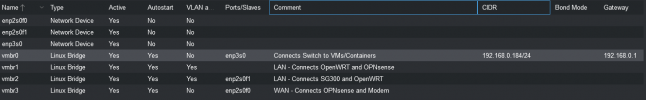
The problem I'm having is that I don't know how to do the whole interface/bridge configuration in Proxmox and OpenWRT/OPNsense, since I'm pretty much a noob when it comes to networking and proxmox. Right now, enp3s0 is connected to my current router and vmbr0 was added to my OPNsense/OpenWRT instances, so I can configure and access them via webGUI. I don't know, whether I have to assign IP adresses to the bridges or to the network devices of the Containers/VMs. vmbr0 was automatically configured during the proxmox installation.
Is the approach from the diagram the right one? How should I configure and assign the bridges/network devices in Proxmox? I'm not sure if I understand what a bridge actually is. What is the difference between assigning IP adresses to bridges and assigning ip adresses to network devices of VMs/Containers?

