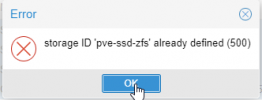Hello. Been messing with Proxmox last few days getting to know it. Running 2 servers in a cluster, with a QDevice on a 3rd server for the quorum thing.
On to the clunk: I log on to the web gui with the IP of node 1 to manage my cluster. After creating a ZFS pool on the 2nd server PVE2, I name it pve2-ssd-zfs, I go to the datacenter tab to add that storage, but it does not show up. Only the ZFS pool from PVE1 is there
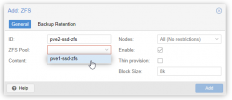
BUT, if I log on to the web gui with the IP of node 2, I am allowed to add it.
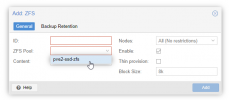
This seems a little clunky from a cluster management perspective, is this a bug or is it intended?
Otherwise, having lots of fun with it, support material out there for this software seems very good.
On to the clunk: I log on to the web gui with the IP of node 1 to manage my cluster. After creating a ZFS pool on the 2nd server PVE2, I name it pve2-ssd-zfs, I go to the datacenter tab to add that storage, but it does not show up. Only the ZFS pool from PVE1 is there
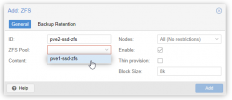
BUT, if I log on to the web gui with the IP of node 2, I am allowed to add it.
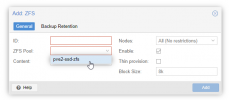
This seems a little clunky from a cluster management perspective, is this a bug or is it intended?
Otherwise, having lots of fun with it, support material out there for this software seems very good.