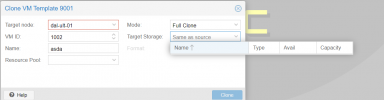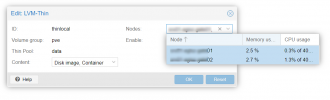Hello,
I have a cluster of 9 nodes in Proxmox. And I want to clone VMs on one of the nodes with a template from another node, but I get an error which says that the Proxmox Node is not allowed for this action. I also attached a screenshot with the error.
Does someone have any clue about this problem? Do I need to upgrade/install some packages to have this option available?
Thanks!
Andre
I have a cluster of 9 nodes in Proxmox. And I want to clone VMs on one of the nodes with a template from another node, but I get an error which says that the Proxmox Node is not allowed for this action. I also attached a screenshot with the error.
Does someone have any clue about this problem? Do I need to upgrade/install some packages to have this option available?
Thanks!
Andre