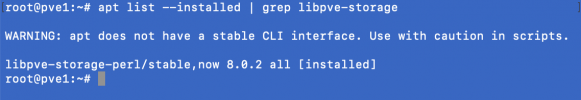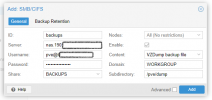same negotiation problem with macOS server too. from bigsur to montery, from pve 5.x to 7.0
check from another macbook shows the server smb version is 3.0:
--------------------------------------------------------------------------------------------------
➜ ~ smbutil statshares -a
==================================================================================================
SHARE ATTRIBUTE TYPE VALUE
==================================================================================================
Archive
SERVER_NAME 172.16.1.100
USER_ID 501
SMB_NEGOTIATE SMBV_NEG_SMB1_ENABLED
SMB_NEGOTIATE SMBV_NEG_SMB2_ENABLED
SMB_NEGOTIATE SMBV_NEG_SMB3_ENABLED
SMB_VERSION SMB_3.0.2
SMB_ENCRYPT_ALGORITHMS AES_128_CCM_ENABLED
SMB_ENCRYPT_ALGORITHMS AES_128_GCM_ENABLED
SMB_ENCRYPT_ALGORITHMS AES_256_CCM_ENABLED
SMB_ENCRYPT_ALGORITHMS AES_256_GCM_ENABLED
SMB_CURR_ENCRYPT_ALGORITHM OFF
SMB_SHARE_TYPE DISK
SIGNING_SUPPORTED TRUE
SIGNING_REQUIRED TRUE
EXTENDED_SECURITY_SUPPORTED TRUE
UNIX_SUPPORT TRUE
LARGE_FILE_SUPPORTED TRUE
OS_X_SERVER TRUE
FILE_IDS_SUPPORTED TRUE
FILE_LEASING_SUPPORTED TRUE
MULTI_CREDIT_SUPPORTED TRUE
DIR_LEASING_SUPPORTED TRUE
ENCRYPTION_SUPPORTED TRUE
SIGNING_ON TRUE
==================================================================================================
and the on pve :
--------------------------------------------------------------------------------------------------
root@pve:~# pvesm add cifs mac --server 172.16.1.100 --share proxmox --username ember --password <password> --domain WORKGROUP --smbversion 3.0
create storage failed: storage 'mac' is not online
--------------------------------------------------------------------------------------------------
no help with changing or deleting the "--domain" part
check from another macbook shows the server smb version is 3.0:
--------------------------------------------------------------------------------------------------
➜ ~ smbutil statshares -a
==================================================================================================
SHARE ATTRIBUTE TYPE VALUE
==================================================================================================
Archive
SERVER_NAME 172.16.1.100
USER_ID 501
SMB_NEGOTIATE SMBV_NEG_SMB1_ENABLED
SMB_NEGOTIATE SMBV_NEG_SMB2_ENABLED
SMB_NEGOTIATE SMBV_NEG_SMB3_ENABLED
SMB_VERSION SMB_3.0.2
SMB_ENCRYPT_ALGORITHMS AES_128_CCM_ENABLED
SMB_ENCRYPT_ALGORITHMS AES_128_GCM_ENABLED
SMB_ENCRYPT_ALGORITHMS AES_256_CCM_ENABLED
SMB_ENCRYPT_ALGORITHMS AES_256_GCM_ENABLED
SMB_CURR_ENCRYPT_ALGORITHM OFF
SMB_SHARE_TYPE DISK
SIGNING_SUPPORTED TRUE
SIGNING_REQUIRED TRUE
EXTENDED_SECURITY_SUPPORTED TRUE
UNIX_SUPPORT TRUE
LARGE_FILE_SUPPORTED TRUE
OS_X_SERVER TRUE
FILE_IDS_SUPPORTED TRUE
FILE_LEASING_SUPPORTED TRUE
MULTI_CREDIT_SUPPORTED TRUE
DIR_LEASING_SUPPORTED TRUE
ENCRYPTION_SUPPORTED TRUE
SIGNING_ON TRUE
==================================================================================================
and the on pve :
--------------------------------------------------------------------------------------------------
root@pve:~# pvesm add cifs mac --server 172.16.1.100 --share proxmox --username ember --password <password> --domain WORKGROUP --smbversion 3.0
create storage failed: storage 'mac' is not online
--------------------------------------------------------------------------------------------------
no help with changing or deleting the "--domain" part
Last edited: