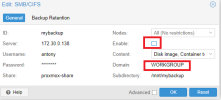Cheers to you my friend...well done, saved my sanity!! This worksOops
The exact message is:create storage failed: storage 'backups' is not online (500)when I add a share.
I've made some tests, on Synology we have an LDAP server and the account isxxx@domain.ext, it allows the shares to be queried but it doesn't allow adding the share. I removed the domain part and set WORKGROUP in domain, it worked.
Thanks