I am very happy to discuss issues with you here. But I have a problem now. After I created a Linux virtual machine in proxmox, I allocated 40G of space to it, and then I wanted to check its real-time disk usage. Rate, for example, he uses 10G in the system. I want to get this approximate value. When I use du -h to get it in the proxmox shell interface, there are always some errors and inconveniences. I would like to ask if it can be passed. API interface to obtain the disk usage of the specified virtual machine.
Check the disk usage of a virtual machine
- Thread starter Smith-haokai
- Start date
You are using an out of date browser. It may not display this or other websites correctly.
You should upgrade or use an alternative browser.
You should upgrade or use an alternative browser.
Hi,
you can get the disk usage inside a guest using the
Though, this will only work if the QEMU guest agent is installed inside the guest!
Hope this helps!
you can get the disk usage inside a guest using the
/qemu/{vmid}/agent/get-fsinfo node endpoint.Though, this will only work if the QEMU guest agent is installed inside the guest!
Please elaborate. If there really are errors, we'd like to know!When I use du -h to get it in the proxmox shell interface, there are always some errors and inconveniences.
Hope this helps!
Thank you very much for your answer. When I executed the command, I got some disk information, but it did not The specific disk usage in the virtual machine.Hi,
you can get the disk usage inside a guest using the/qemu/{vmid}/agent/get-fsinfonode endpoint.
Though, this will only work if the QEMU guest agent is installed inside the guest!
Please elaborate. If there really are errors, we'd like to know!
Hope this helps!
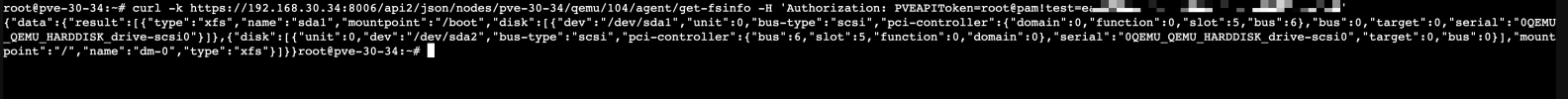
If I use du -h to check the disk usage of the virtual machine, the value obtained is not accurate. I find that it will be greater than the actual disk usage of the virtual machine.
Last edited:
Normally the output should also contain keys such as
Please provide the output of
Also, what OS installed inside the VM? What version of the QEMU guest agent is installed inside the VM?
total-bytes and used-bytes, but I do not see them in your screenshot. (Also for the future: Please post something like that in code tags, not as screenshot - it will be much more readable!)Please provide the output of
pveversion -v to help investigate this further.Also, what OS installed inside the VM? What version of the QEMU guest agent is installed inside the VM?
Please eloborate. What's the "actual disk usage" in your case, i.e. how did you obtain that value?If I use du -h to check the disk usage of the virtual machine, the value obtained is not accurate. I find that it will be greater than the actual disk usage of the virtual machine.
okey. When I use pversion -v the output is as follows
VM:centos 7
qemu version: qemu-guest-agent-2.12.0-3.el7.x86_64
Code:
proxmox-ve: 8.0.1 (running kernel: 6.2.16-3-pve)
pve-manager: 8.0.3 (running version: 8.0.3/bbf3993334bfa916)
pve-kernel-6.2: 8.0.2
pve-kernel-6.2.16-3-pve: 6.2.16-3
ceph-fuse: 17.2.6-pve1+3
corosync: 3.1.7-pve3
criu: 3.17.1-2
glusterfs-client: 10.3-5
ifupdown2: 3.2.0-1+pmx2
ksm-control-daemon: 1.4-1
libjs-extjs: 7.0.0-3
libknet1: 1.25-pve1
libproxmox-acme-perl: 1.4.6
libproxmox-backup-qemu0: 1.4.0
libproxmox-rs-perl: 0.3.0
libpve-access-control: 8.0.3
libpve-apiclient-perl: 3.3.1
libpve-common-perl: 8.0.5
libpve-guest-common-perl: 5.0.3
libpve-http-server-perl: 5.0.3
libpve-rs-perl: 0.8.3
libpve-storage-perl: 8.0.1
libspice-server1: 0.15.1-1
lvm2: 2.03.16-2
lxc-pve: 5.0.2-4
lxcfs: 5.0.3-pve3
novnc-pve: 1.4.0-2
proxmox-backup-client: 2.99.0-1
proxmox-backup-file-restore: 2.99.0-1
proxmox-kernel-helper: 8.0.2
proxmox-mail-forward: 0.1.1-1
proxmox-mini-journalreader: 1.4.0
proxmox-widget-toolkit: 4.0.5
pve-cluster: 8.0.1
pve-container: 5.0.3
pve-docs: 8.0.3
pve-edk2-firmware: 3.20230228-4
pve-firewall: 5.0.2
pve-firmware: 3.7-1
pve-ha-manager: 4.0.2
pve-i18n: 3.0.4
pve-qemu-kvm: 8.0.2-3
pve-xtermjs: 4.16.0-3
qemu-server: 8.0.6
smartmontools: 7.3-pve1
spiceterm: 3.3.0
swtpm: 0.8.0+pve1
vncterm: 1.8.0
zfsutils-linux: 2.1.12-pve1
Code:
root@pve-30-34:~# curl -k https://192.168.30.34:8006/api2/json/nodes/pve-30-34/qemu/104/agent/get-fsinfo -H 'Authorization: PVEAPIToken=root@pam!test=ea9570db-44d4-4016-974c-b239312557d8'
{"data":{"result":[{"name":"sda1","mountpoint":"/boot","disk":[{"pci-controller":{"domain":0,"bus":6,"slot":5,"function":0},"bus":0,"serial":"0QEMU_QEMU_HARDDISK_drive-scsi0","target":0,"bus-type":"scsi","dev":"/dev/sda1","unit":0}],"type":"xfs"},{"disk":[{"serial":"0QEMU_QEMU_HARDDISK_drive-scsi0","target":0,"bus":0,"pci-controller":{"slot":5,"function":0,"bus":6,"domain":0},"bus-type":"scsi","unit":0,"dev":"/dev/sda2"}],"mountpoint":"/","name":"dm-0","type":"xfs"}]}}root@pve-30-34:~#VM:centos 7
qemu version: qemu-guest-agent-2.12.0-3.el7.x86_64
> apt install jq> qm agent 100 get-fsinfo | jq -r '.[] | select(has("total-bytes")) | .mountpoint + " is " + ((."used-bytes" / ."total-bytes" * 100) | round | tostring) + "% full"'Example output for a *nix VM:
/var/log/journal is 67% full/mnt/data is 67% full/tmp is 1% fullExample output for a Windows VM:
C:\ is 67% fullBut it would still be nice if the Proxmox web gui would show this in each VM's main status window.
> apt install jq
> qm agent 100 get-fsinfo | jq -r '.[] | select(has("total-bytes")) | .mountpoint + " is " + ((."used-bytes" / ."total-bytes" * 100) | round | tostring) + "% full"'
Example output for a *nix VM:
/var/log/journal is 67% full
/mnt/data is 67% full
/tmp is 1% full
Example output for a Windows VM:
C:\ is 67% full
But it would still be nice if the Proxmox web gui would show this in each VM's main status window.
I would second this
Played with your script. Made it for all running vm's on the host and skipped the snap mounted ones> apt install jq
> qm agent 100 get-fsinfo | jq -r '.[] | select(has("total-bytes")) | .mountpoint + " is " + ((."used-bytes" / ."total-bytes" * 100) | round | tostring) + "% full"'
Example output for a *nix VM:
/var/log/journal is 67% full
/mnt/data is 67% full
/tmp is 1% full
Example output for a Windows VM:
C:\ is 67% full
But it would still be nice if the Proxmox web gui would show this in each VM's main status window.
for i in `qm list|grep running|cut -c5-10`; do echo " VMID NAME STATUS MEM(MB) BOOTDISK(GB) PID";qm list|grep $i;qm agent $i get-fsinfo | jq -r '.[] | select(has("total-bytes")) | .mountpoint + " is " + ((."used-bytes" / ."total-bytes" * 100) | round | tostring) + "% full"'|grep -v snap;echo; done
