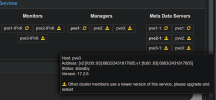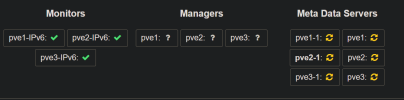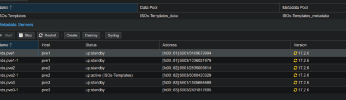Hi Community!
The recently released Ceph 18.2 Reef is now available on all Proxmox Ceph repositories to install or upgrade.
Upgrades from Quincy to Reef:
You can find the upgrade how to here: https://pve.proxmox.com/wiki/Ceph_Quincy_to_Reef
New Installation of Reef:
Use the updated ceph installation wizard available with the recently released
Current State:
We ran and tested the release since a few weeks internally and found no major issue.
Ceph Quincy will stay supported until mid-2024) for the time being.
Known minor issues are the same as for Ceph Quincy:there are still some issues with ancient CPUs without SSE 4.1 support (fixed), and the ceph-dashboard, (which Proxmox VE doesn't rely on) seems to have some python compatibility issues on Debian Bookworm based releases.
Road to Enterprise Stability: Edit: Since 2023-11-23 Ceph Reef is deemed stable and available on the Enterprise repository.
Our further plan is to lift the preview state and provided Reef as fully supported Ceph version once we got even more test time and feedback from QA, and naturally we would be happy to hear about the observations from our great community! Once we deem the Ceph 18.2 Reef release, and it's integration into Proxmox VE fully production ready, we'll also populate the Ceph Reef enterprise repository.
FYI: We also plan to publish a new Ceph Benchmark paper still this year, comparing among other things the performance of Ceph Quincy and Reef on state-of-the-art hardware. Let's see if the initial increase in IOPS and bandwidth performance we observed on some test systems after upgrading to Reef is confirmed there as well.
Reminder: Old Ceph 16.2 Pacific Going EOL Soon:
Please also remember that Ceph 16.2 Pacific is going to be end of life (EOL) after 2023-10 (next month), so you should upgrade any existing Ceph Pacific setups to Ceph Quincy rather sooner than later. Note that this is also a required prerequisite for upgrading from Proxmox VE 7 to Proxmox VE 8, which only supports hosting Quincy and newer releases as Ceph-Server. See the respective upgrade how-to: https://pve.proxmox.com/wiki/Ceph_Pacific_to_Quincy.
EDIT: Changed the title to reflext that the
The recently released Ceph 18.2 Reef is now available on all Proxmox Ceph repositories to install or upgrade.
Upgrades from Quincy to Reef:
You can find the upgrade how to here: https://pve.proxmox.com/wiki/Ceph_Quincy_to_Reef
New Installation of Reef:
Use the updated ceph installation wizard available with the recently released
pve-manager version 8.0.6 (available on the pvetest repository at time of writing).Current State:
We ran and tested the release since a few weeks internally and found no major issue.
Ceph Quincy will stay supported until mid-2024) for the time being.
Known minor issues are the same as for Ceph Quincy:
Road to Enterprise Stability: Edit: Since 2023-11-23 Ceph Reef is deemed stable and available on the Enterprise repository.
Our further plan is to lift the preview state and provided Reef as fully supported Ceph version once we got even more test time and feedback from QA, and naturally we would be happy to hear about the observations from our great community! Once we deem the Ceph 18.2 Reef release, and it's integration into Proxmox VE fully production ready, we'll also populate the Ceph Reef enterprise repository.
FYI: We also plan to publish a new Ceph Benchmark paper still this year, comparing among other things the performance of Ceph Quincy and Reef on state-of-the-art hardware. Let's see if the initial increase in IOPS and bandwidth performance we observed on some test systems after upgrading to Reef is confirmed there as well.
Reminder: Old Ceph 16.2 Pacific Going EOL Soon:
Please also remember that Ceph 16.2 Pacific is going to be end of life (EOL) after 2023-10 (next month), so you should upgrade any existing Ceph Pacific setups to Ceph Quincy rather sooner than later. Note that this is also a required prerequisite for upgrading from Proxmox VE 7 to Proxmox VE 8, which only supports hosting Quincy and newer releases as Ceph-Server. See the respective upgrade how-to: https://pve.proxmox.com/wiki/Ceph_Pacific_to_Quincy.
EDIT: Changed the title to reflext that the
Last edited: