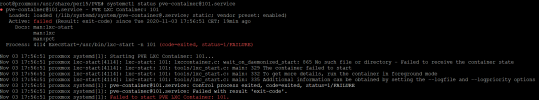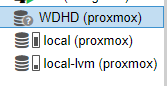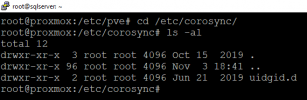Hello,
today I restarted my server and get an error message on my zfs hdd.
I dont know whats the reason, but today i changed 2 settings.
I changed the IP, therefore I restarted the server and I executed the following commands:
With these commands I wanted to use my ZFS drive as backup drive, but nothing happened with the last and I stopped this try..
At this moment I have 2 problems.
1. Problem
2 LXC Containers dont start.
Maybe the reason is problem 2.
2. Problem
The ZFS HDD cant load
today I restarted my server and get an error message on my zfs hdd.
I dont know whats the reason, but today i changed 2 settings.
I changed the IP, therefore I restarted the server and I executed the following commands:
Code:
apt-get install zfs-fuse
/etc/init.d/zfs-fuse start
zfs-fuse importWith these commands I wanted to use my ZFS drive as backup drive, but nothing happened with the last and I stopped this try..
At this moment I have 2 problems.
1. Problem
2 LXC Containers dont start.
Maybe the reason is problem 2.
2. Problem
The ZFS HDD cant load