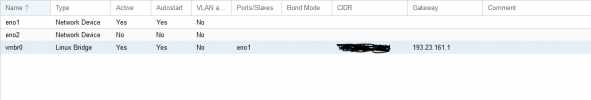Hello everyone,
This is my first time using Proxmox so I don't know a lot about it.
The Internet connection on the Node works just fine but there is no connection in the VM. not even a adapter in the adapter options (Windows)
Any help would be appreciated
This is my first time using Proxmox so I don't know a lot about it.
The Internet connection on the Node works just fine but there is no connection in the VM. not even a adapter in the adapter options (Windows)
Any help would be appreciated