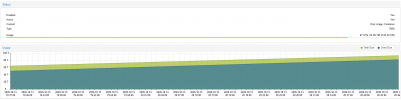Hi everbody,
we are currently in the process of replacing our VMware ESXi NFS Netapp setup with a ProxMox Ceph configuration.
We purchased 8 nodes with the following configuration:
- ThomasKrenn 1HE AMD Single-CPU RA1112
- AMD EPYC 7742 (2,25 GHz, 64-Core, 256 MB)
- 512 GB RAM
- 2x 240GB SATA III Intel SSD (ZFS Mirror Boot/OS Disk)
- 3x 6,4TB NVMe Micron 9300 MAX (Ceph OSD)
- Dualport 1GBit/s Intel i350-AM2 (onboard, two Corosync networks)
- Dualport 100GBit/s Mellanox ConnectX-5 QSFP28 (Ceph Cluster, Ceph Public, Proxmox Migration and Proxmox Access networks)
The eight nodes are connected using two 100G HPE SN2100M Mellanox switches using a MLAG configuration (active-passive) with Jumbo Frames and two Huawei CE6810-32T16S4Q-LI.
A three node cluster is planned for test, development and infrastructure KVM VMs, a five node cluster is planned for production KVM VMs.
All systems are already monitored using a Zabbix installation. Switches, network card and other firmwares and ProxMox are at the latest version.
We are currently running benchmarks and comparing our results to the 2020 benchmark on the three node cluster.
This thread is our log book of the problems and results we encounter.
we are currently in the process of replacing our VMware ESXi NFS Netapp setup with a ProxMox Ceph configuration.
We purchased 8 nodes with the following configuration:
- ThomasKrenn 1HE AMD Single-CPU RA1112
- AMD EPYC 7742 (2,25 GHz, 64-Core, 256 MB)
- 512 GB RAM
- 2x 240GB SATA III Intel SSD (ZFS Mirror Boot/OS Disk)
- 3x 6,4TB NVMe Micron 9300 MAX (Ceph OSD)
- Dualport 1GBit/s Intel i350-AM2 (onboard, two Corosync networks)
- Dualport 100GBit/s Mellanox ConnectX-5 QSFP28 (Ceph Cluster, Ceph Public, Proxmox Migration and Proxmox Access networks)
The eight nodes are connected using two 100G HPE SN2100M Mellanox switches using a MLAG configuration (active-passive) with Jumbo Frames and two Huawei CE6810-32T16S4Q-LI.
A three node cluster is planned for test, development and infrastructure KVM VMs, a five node cluster is planned for production KVM VMs.
All systems are already monitored using a Zabbix installation. Switches, network card and other firmwares and ProxMox are at the latest version.
We are currently running benchmarks and comparing our results to the 2020 benchmark on the three node cluster.
This thread is our log book of the problems and results we encounter.
Attachments
Last edited: