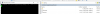Hallo,
ich habe beim Backup zur QNAP NAS per NFS folgende Fehlermeldung.
Ich denke dass ich alle NFS-Freigaben etc. auf der QNAP erfüllt habe?
ich habe beim Backup zur QNAP NAS per NFS folgende Fehlermeldung.
Ich denke dass ich alle NFS-Freigaben etc. auf der QNAP erfüllt habe?
Code:
()
INFO: starting new backup job: vzdump 102 --node NUK --remove 0 --mode snapshot --storage qnapbackup --compress lzo
ERROR: Backup of VM 102 failed - unable to create temporary directory '/mnt/pve/qnapbackup/dump/vzdump-lxc-102-2019_07_22-19_15_39.tmp' at /usr/share/perl5/PVE/VZDump.pm line 824.
INFO: Failed at 2019-07-22 19:15:39
INFO: Backup job finished with errors
TASK ERROR: job errors