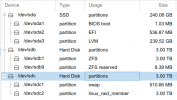hi everyone,
I'm new here.
I have proxmox installed on a fujitsu i5, 8Gb RAM, 257Gb SSD. And I have a zyxel NAS with two HDDs each of them has 3Tb (configured as RAID1).
I want to move my two HDDs to my fujitsu and configure them over ZFS.
Today I tried to copy (backup) all my data from my 3Tb HDD to my Laptop. After a while searching and trying I can connect one of my RAID HDD to my laptop and copy files to my laptop. I used mdadm and lvm2 to do it. Now my laptop recognize it as
3TB eexxtt44
RAID Member
Next step: I want to connect these two RAID1 HDD to my proxmox. How can I do it?
I think the easiest way is format the HDD and connect them as new HDD. But I have to copy all the backup files from my laptop to the hdd again. I don't know whether it possible to keep all the files on my HDD and just change it from RAID1 to ZFS. I think it's difficult (my "experience: it was not so easy for me to connect this Raid HDD to my laptop and backup files. But it's possible ). And I know the risk. That why I have backed up all files to my laptop.
). And I know the risk. That why I have backed up all files to my laptop.
(my fujitsu mainboard doesn't support Hardware RAID)
Thank you very much for your advice and have a nice weekend.
I'm new here.
I have proxmox installed on a fujitsu i5, 8Gb RAM, 257Gb SSD. And I have a zyxel NAS with two HDDs each of them has 3Tb (configured as RAID1).
I want to move my two HDDs to my fujitsu and configure them over ZFS.
Today I tried to copy (backup) all my data from my 3Tb HDD to my Laptop. After a while searching and trying I can connect one of my RAID HDD to my laptop and copy files to my laptop. I used mdadm and lvm2 to do it. Now my laptop recognize it as
3TB eexxtt44
RAID Member
Next step: I want to connect these two RAID1 HDD to my proxmox. How can I do it?
I think the easiest way is format the HDD and connect them as new HDD. But I have to copy all the backup files from my laptop to the hdd again. I don't know whether it possible to keep all the files on my HDD and just change it from RAID1 to ZFS. I think it's difficult (my "experience: it was not so easy for me to connect this Raid HDD to my laptop and backup files. But it's possible
(my fujitsu mainboard doesn't support Hardware RAID)
Thank you very much for your advice and have a nice weekend.