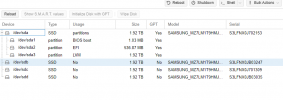Ok so since you have three separate disks that you want to add, its likely easier and more resilient to create a new zfs-based pool. You could for example add them to a RAIDZ array which would provide you with redundancy allowing for at least one drive failure as well as increased read write performance. This comes at the loss of some usable space, you'll likely only have about 3,5TB available.
To do so you can go to the node > Disks > ZFS > Create ZFS. From there give the new pool a name, select the disks you want to add and the RAID level. Depending on what exactly you need/want you could go with Single DIsk (adding each disk as a different ZFS pool, maximizing available storage space), Mirror (this will give you maximum redundancy by storing everything on all three disks, so you will not see a performance increase and the available space will be the size of the smallest disk in the pool (1.94TB)) or RAIDZ (see above).