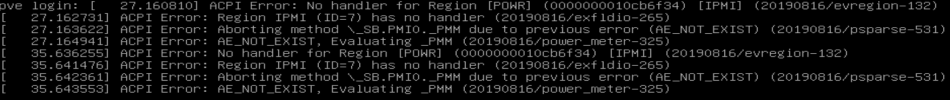ACPI Error on HP Proliant DL360e Gen 8
- Thread starter Nathan-Guillaume
- Start date
-
- Tags
- acpi error boot hp proliant proxmox
You are using an out of date browser. It may not display this or other websites correctly.
You should upgrade or use an alternative browser.
You should upgrade or use an alternative browser.
That's acpi errors... Acpi tables inside your bios are shitty implemented. Nothing new.
Not a big problem either.
There are multiple ways to fix it, like exporting them and fix them by hand.
I would recommend to download the latest hp service pack iso and patch/update your server.
If it's not solved, set inside hp ilo Powermanagement to "os controlled", if it's still not fixed, there are acpi options in bios, use acpi 5.0 or something like that.
If it's still not fixed, ignore that, that won't break anything.
No one will look into your tables and fix those _PMM methods.
Cheers
Not a big problem either.
There are multiple ways to fix it, like exporting them and fix them by hand.
I would recommend to download the latest hp service pack iso and patch/update your server.
If it's not solved, set inside hp ilo Powermanagement to "os controlled", if it's still not fixed, there are acpi options in bios, use acpi 5.0 or something like that.
If it's still not fixed, ignore that, that won't break anything.
No one will look into your tables and fix those _PMM methods.
Cheers
Ce sont des erreurs acpi ... Les tables Acpi à l'intérieur de votre bios sont implémentées de façon merdique. Rien de nouveau.
Pas de gros problème non plus.
Il existe plusieurs façons de résoudre ce problème, comme les exporter et les réparer à la main.
Je recommanderais de télécharger le dernier iso du service pack hp et de corriger / mettre à jour votre serveur.
Si ce n'est pas résolu, réglez dans hp ilo Powermanagement sur "contrôlé par os", si ce n'est toujours pas corrigé, il y a des options acpi dans le bios, utilisez acpi 5.0 ou quelque chose comme ça.
Si ce n'est toujours pas corrigé, ignorez cela, cela ne cassera rien.
Personne ne cherchera dans vos tables et ne corrigera ces méthodes _PMM.
Acclamations
Hello, Thank you for your answer I will do what you said. The problem is that I can no longer connect to my PVE from the internet if I do not solve the problem. Have a good day.
After what you told me to do, I'm still spamming myself from the remote console. But since there is this ACPI error, I no longer have access to my Web GUI
I don't even know how to do an apt update anymore, it puts me temporary failure resolving
I don't even know how to do an apt update anymore, it puts me temporary failure resolving
Last edited:
But the ilo is independent from the acpi booting messages...
That's more as weird.
It will annoy me to have to reinstall proxmox
https://support.hpe.com/hpesc/public/swd/detail?swItemId=MTX_1ac4f36c578b45598a7a6e7098#tab-history
Look here, I don't know if you flashed it already, or if latest SPP contains this bios.
But that's the first thing, that i would try.
And if your server doesn't want to ping, that's a different issue, ilo should be always reachable.
For any case, here is the latest ilo firmware:
https://pingtool.org/latest-hp-ilo-firmwares/
Just extract with 7zip twice and flash through ilo itself, just don't flash an ilo5 over an ilo4 or something like that, ilo needs to match the correct version...
Cheers
Look here, I don't know if you flashed it already, or if latest SPP contains this bios.
But that's the first thing, that i would try.
And if your server doesn't want to ping, that's a different issue, ilo should be always reachable.
For any case, here is the latest ilo firmware:
https://pingtool.org/latest-hp-ilo-firmwares/
Just extract with 7zip twice and flash through ilo itself, just don't flash an ilo5 over an ilo4 or something like that, ilo needs to match the correct version...
Cheers
So I installed the new ilo, but for the bios it already has this version. I still can't ping, I can't update.
So your ilo works, but you can't ping the server?
Well, you still can change the Powermanagement inside ilo, to "performance" or something like that at least and you can access your bios to check for anything acpi related, or power management there too.
I can't tell you exactly what you have todo, if you expect that, i don't have an 360e g8 or your acpi problems, so you need to change setting and try out...
Well, you still can change the Powermanagement inside ilo, to "performance" or something like that at least and you can access your bios to check for anything acpi related, or power management there too.
I can't tell you exactly what you have todo, if you expect that, i don't have an 360e g8 or your acpi problems, so you need to change setting and try out...