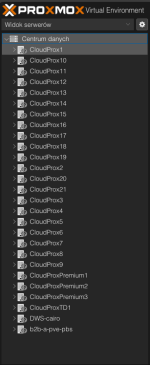We have a cluster of 25 nodes, all machines are backed up on PBS. The last update to the latest version, on proxmox nodes on which we have VM and LXC, was carried out on 24.11. However, on 3.12 in the morning, a problem appeared with one node. CPU load on one node increased to 100%, it was impossible to work on LXC's under it. In the system log we saw information about CPU throttling which was preceded by problem with communication to other nodes (critical messages in log). Additionally, we could not log in to the cluster GUI on any of the nodes. We restarted this node at 09:13:37, and after this, problem with throttling appeared on another machine. We had to restart the entire cluster to fix this.
I saw an unusually high load average before the incident. Such a high load has never appeared in the history of this server.
System:
Debian 12
Linux 6.8.12-4-pve (2024-11-06T15:04Z)
pve-manager/8.3.0/c1689ccb1065a83b
Packet versions:
libpve-rs-perl/stable 0.9.0
proxmox-backup-client/stable 3.2.9-1
proxmox-backup-file-restore/stable 3.2.9-1
proxmox-widget-toolkit/stable 4.3.1
pve-i18n/stable 3.3.1
Syslog (when the problem appeared):
2024-12-03T09:02:59.927819+00:00 CloudProx5 pmxcfs[1408]: [status] crit: cpg_send_message failed: 6
2024-12-03T09:03:00.894253+00:00 CloudProx5 pmxcfs[1408]: [dcdb] notice: cpg_send_message retry 90
2024-12-03T09:03:00.931447+00:00 CloudProx5 pmxcfs[1408]: [status] notice: cpg_send_message retry 10
2024-12-03T09:03:01.895661+00:00 CloudProx5 pmxcfs[1408]: [dcdb] notice: cpg_send_message retry 100
2024-12-03T09:03:01.895882+00:00 CloudProx5 pmxcfs[1408]: [dcdb] notice: cpg_send_message retried 100 tim
es
2024-12-03T09:03:01.895980+00:00 CloudProx5 pmxcfs[1408]: [dcdb] crit: failed to send SYNC_START message
2024-12-03T09:03:01.896043+00:00 CloudProx5 pmxcfs[1408]: [dcdb] crit: leaving CPG group
2024-12-03T09:03:01.932802+00:00 CloudProx5 pmxcfs[1408]: [status] notice: cpg_send_message retry 20
2024-12-03T09:03:02.933752+00:00 CloudProx5 pmxcfs[1408]: [status] notice: cpg_send_message retry 30
2024-12-03T09:03:03.676600+00:00 CloudProx5 kernel: [ 1702.060476] sched: RT throttling activated
2024-12-03T09:03:03.934744+00:00 CloudProx5 pmxcfs[1408]: [status] notice: cpg_send_message retry 40
2024-12-03T09:03:04.935681+00:00 CloudProx5 pmxcfs[1408]: [status] notice: cpg_send_message retry 50
2024-12-03T09:03:05.936649+00:00 CloudProx5 pmxcfs[1408]: [status] notice: cpg_send_message retry 60
2024-12-03T09:03:06.937594+00:00 CloudProx5 pmxcfs[1408]: [status] notice: cpg_send_message retry 70
2024-12-03T09:03:07.938539+00:00 CloudProx5 pmxcfs[1408]: [status] notice: cpg_send_message retry 80
2024-12-03T09:03:08.939442+00:00 CloudProx5 pmxcfs[1408]: [status] notice: cpg_send_message retry 90
2024-12-03T09:03:09.940523+00:00 CloudProx5 pmxcfs[1408]: [status] notice: cpg_send_message retry 100
2024-12-03T09:03:09.940632+00:00 CloudProx5 pmxcfs[1408]: [status] notice: cpg_send_message retried 100 t
imes
/var/log/apt/history.log.1.gz:
Start-Date: 2024-11-21 13:14:22
Commandline: apt dist-upgrade -y
Install: proxmox-kernel-6.8.12-4-pve-signed:amd64 (6.8.12-4, automatic), libpve-network-api-perl:amd64 (0
.10.0, automatic)
Upgrade: pve-docs:amd64 (8.2.3, 8.2.5), proxmox-widget-toolkit:amd64 (4.2.3, 4.3.1), libpve-rs-perl:amd64
(0.8.10, 0.9.0), pve-firmware:amd64 (3.13-2, 3.14-1), pve-qemu-kvm:amd64 (9.0.2-3, 9.0.2-4), libjs-extjs
:amd64 (7.0.0-4, 7.0.0-5), proxmox-mail-forward:amd64 (0.2.3, 0.3.1), libpve-cluster-api-perl:amd64 (8.0.
7, 8.0.10), pve-ha-manager:amd64 (4.0.5, 4.0.6), libpve-storage-perl:amd64 (8.2.5, 8.2.9), libpve-guest-c
ommon-perl:amd64 (5.1.4, 5.1.6), proxmox-kernel-6.8:amd64 (6.8.12-2, 6.8.12-4), pve-cluster:amd64 (8.0.7,
8.0.10), novnc-pve:amd64 (1.4.0-4, 1.5.0-1), proxmox-backup-file-restore:amd64 (3.2.7-1, 3.2.9-1), ifupd
own2:amd64 (3.2.0-1+pmx9, 3.2.0-1+pmx11), qemu-server:amd64 (8.2.4, 8.2.7), libpve-access-control:amd64 (
8.1.4, 8.2.0), pve-container:amd64 (5.2.0, 5.2.2), pve-i18n:amd64 (3.2.3, 3.3.0), proxmox-archive-keyring
:amd64 (3.0, 3.1), proxmox-backup-client:amd64 (3.2.7-1, 3.2.9-1), libpve-http-server-perl:amd64 (5.1.1,
5.1.2), proxmox-firewall:amd64 (0.5.0, 0.6.0), pve-manager:amd64 (8.2.7, 8.2.10), libpve-common-perl:amd6
4 (8.2.3, 8.2.9), libpve-network-perl:amd64 (0.9.8, 0.10.0), libpve-notify-perl:amd64 (8.0.7, 8.0.10), pv
e-firewall:amd64 (5.0.7, 5.1.0), libpve-cluster-perl:amd64 (8.0.7, 8.0.10)
End-Date: 2024-11-21 13:17:11
Start-Date: 2024-11-22 06:54:02
Commandline: /usr/bin/unattended-upgrade
Remove: proxmox-kernel-6.8.12-1-pve-signed:amd64 (6.8.12-1)
End-Date: 2024-11-22 06:54:23
Start-Date: 2024-11-24 12:00:35
Commandline: apt dist-upgrade -y
Upgrade: pve-docs:amd64 (8.2.5, 8.3.1), proxmox-ve:amd64 (8.2.0, 8.3.0), qemu-server:amd64 (8.2.7, 8.3.0)
, pve-i18n:amd64 (3.3.0, 3.3.1), pve-manager:amd64 (8.2.10, 8.3.0)
End-Date: 2024-11-24 12:01:05
Start-Date: 2024-11-24 12:02:11
Commandline: apt autoremove
Remove: libperl5.32:amd64 (5.32.1-4+deb11u3), libvpx6:amd64 (1.9.0-1+deb11u3), libcodec2-0.9:amd64 (0.9.2
-4), g++-10:amd64 (10.2.1-6), libidn11:amd64 (1.33-3), libleveldb1d:amd64 (1.23-4), libx264-160:amd64 (2:
0.160.3011+gitcde9a93-2.1), libmpdec3:amd64 (2.5.1-1), libaom0:amd64 (1.0.0.errata1-3+deb11u1), libx265-1
92:amd64 (3.4-2), libfftw3-double3:amd64 (3.3.10-1), libdav1d4:amd64 (0.7.1-3+deb11u1), libtiff5:amd64 (4
.2.0-1+deb11u5), libsigsegv2:amd64 (2.14-1), libllvm11:amd64 (1:11.0.1-2), libflac8:amd64 (1.3.3-2+deb11u
2), libbpf0:amd64 (1:0.3-2), libldap-2.4-2:amd64 (2.4.57+dfsg-3+deb11u1), libpostproc55:amd64 (7:4.3.7-0+
deb11u1), libisc-export1105:amd64 (1:9.11.19+dfsg-2.1), libpython3.9-stdlib:amd64 (3.9.2-1), libavcodec58
:amd64 (7:4.3.7-0+deb11u1), libcbor0:amd64 (0.5.0+dfsg-2), libboost-coroutine1.74.0:amd64 (1.74.0+ds1-21)
, net-tools:amd64 (2.10-0.1), libpython3.9:amd64 (3.9.2-1), liburing1:amd64 (0.7-3), libavutil56:amd64 (7
:4.3.7-0+deb11u1), libwebp6:amd64 (0.6.1-2.1+deb11u2), libswscale5:amd64 (7:4.3.7-0+deb11u1), libprocps8:
amd64 (2:3.3.17-5), guile-2.2-libs:amd64 (2.2.7+1-9), libdns-export1110:amd64 (1:9.11.19+dfsg-2.1), libsw
resample3:amd64 (7:4.3.7-0+deb11u1), libprotobuf23:amd64 (3.12.4-1+deb11u1), libsrt1.4-gnutls:amd64 (1.4.
2-1.3), libavformat58:amd64 (7:4.3.7-0+deb11u1), perl-modules-5.32:amd64 (5.32.1-4+deb11u3), libpython3.9
-minimal:amd64 (3.9.2-1), libigdgmm11:amd64 (20.4.1+ds1-1), python3.9:amd64 (3.9.2-1), libstdc++-10-dev:a
md64 (10.2.1-6), libicu67:amd64 (67.1-7), liburcu6:amd64 (0.12.2-1), python3.9-minimal:amd64 (3.9.2-1), l
ibavfilter7:amd64 (7:4.3.7-0+deb11u1)
End-Date: 2024-11-24 12:02:40
Start-Date: 2024-11-25 06:54:48
Commandline: /usr/bin/unattended-upgrade
Upgrade: linux-libc-dev:amd64 (6.1.115-1, 6.1.119-1)
End-Date: 2024-11-25 06:54:52
Journalctl log from corosync is attached as a file.
After this incident, we updated pve to newest version:
root@CloudProx5:~# pveversion -v
proxmox-ve: 8.3.0 (running kernel: 6.8.12-4-pve)
pve-manager: 8.3.0 (running version: 8.3.0/c1689ccb1065a83b)
proxmox-kernel-helper: 8.1.0
pve-kernel-5.15: 7.4-15
proxmox-kernel-6.8: 6.8.12-4
proxmox-kernel-6.8.12-4-pve-signed: 6.8.12-4
proxmox-kernel-6.8.12-2-pve-signed: 6.8.12-2
pve-kernel-5.15.158-2-pve: 5.15.158-2
ceph-fuse: 16.2.11+ds-2
corosync: 3.1.7-pve3
criu: 3.17.1-2
glusterfs-client: 10.3-5
ifupdown2: 3.2.0-1+pmx11
libjs-extjs: 7.0.0-5
libknet1: 1.28-pve1
libproxmox-acme-perl: 1.5.1
libproxmox-backup-qemu0: 1.4.1
libproxmox-rs-perl: 0.3.4
libpve-access-control: 8.2.0
libpve-apiclient-perl: 3.3.2
libpve-cluster-api-perl: 8.0.10
libpve-cluster-perl: 8.0.10
libpve-common-perl: 8.2.9
libpve-guest-common-perl: 5.1.6
libpve-http-server-perl: 5.1.2
libpve-network-perl: 0.10.0
libpve-rs-perl: 0.9.1
libpve-storage-perl: 8.2.9
libspice-server1: 0.15.1-1
lvm2: 2.03.16-2
lxc-pve: 6.0.0-1
lxcfs: 6.0.0-pve2
novnc-pve: 1.5.0-1
proxmox-backup-client: 3.3.0-1
proxmox-backup-file-restore: 3.3.0-1
proxmox-firewall: 0.6.0
proxmox-kernel-helper: 8.1.0
proxmox-mail-forward: 0.3.1
proxmox-mini-journalreader: 1.4.0
proxmox-offline-mirror-helper: 0.6.7
proxmox-widget-toolkit: 4.3.3
pve-cluster: 8.0.10
pve-container: 5.2.2
pve-docs: 8.3.1
pve-edk2-firmware: 4.2023.08-4
pve-esxi-import-tools: 0.7.2
pve-firewall: 5.1.0
pve-firmware: 3.14-1
pve-ha-manager: 4.0.6
pve-i18n: 3.3.2
pve-qemu-kvm: 9.0.2-4
pve-xtermjs: 5.3.0-3
qemu-server: 8.3.0
smartmontools: 7.3-pve1
spiceterm: 3.3.0
swtpm: 0.8.0+pve1
vncterm: 1.8.0
zfsutils-linux: 2.2.6-pve1
Issue is similar to bug described in this thread:
https://bugzilla.proxmox.com/show_bug.cgi?id=5868
We can provide more logs if you need.
I saw an unusually high load average before the incident. Such a high load has never appeared in the history of this server.
System:
Debian 12
Linux 6.8.12-4-pve (2024-11-06T15:04Z)
pve-manager/8.3.0/c1689ccb1065a83b
Packet versions:
libpve-rs-perl/stable 0.9.0
proxmox-backup-client/stable 3.2.9-1
proxmox-backup-file-restore/stable 3.2.9-1
proxmox-widget-toolkit/stable 4.3.1
pve-i18n/stable 3.3.1
Syslog (when the problem appeared):
2024-12-03T09:02:59.927819+00:00 CloudProx5 pmxcfs[1408]: [status] crit: cpg_send_message failed: 6
2024-12-03T09:03:00.894253+00:00 CloudProx5 pmxcfs[1408]: [dcdb] notice: cpg_send_message retry 90
2024-12-03T09:03:00.931447+00:00 CloudProx5 pmxcfs[1408]: [status] notice: cpg_send_message retry 10
2024-12-03T09:03:01.895661+00:00 CloudProx5 pmxcfs[1408]: [dcdb] notice: cpg_send_message retry 100
2024-12-03T09:03:01.895882+00:00 CloudProx5 pmxcfs[1408]: [dcdb] notice: cpg_send_message retried 100 tim
es
2024-12-03T09:03:01.895980+00:00 CloudProx5 pmxcfs[1408]: [dcdb] crit: failed to send SYNC_START message
2024-12-03T09:03:01.896043+00:00 CloudProx5 pmxcfs[1408]: [dcdb] crit: leaving CPG group
2024-12-03T09:03:01.932802+00:00 CloudProx5 pmxcfs[1408]: [status] notice: cpg_send_message retry 20
2024-12-03T09:03:02.933752+00:00 CloudProx5 pmxcfs[1408]: [status] notice: cpg_send_message retry 30
2024-12-03T09:03:03.676600+00:00 CloudProx5 kernel: [ 1702.060476] sched: RT throttling activated
2024-12-03T09:03:03.934744+00:00 CloudProx5 pmxcfs[1408]: [status] notice: cpg_send_message retry 40
2024-12-03T09:03:04.935681+00:00 CloudProx5 pmxcfs[1408]: [status] notice: cpg_send_message retry 50
2024-12-03T09:03:05.936649+00:00 CloudProx5 pmxcfs[1408]: [status] notice: cpg_send_message retry 60
2024-12-03T09:03:06.937594+00:00 CloudProx5 pmxcfs[1408]: [status] notice: cpg_send_message retry 70
2024-12-03T09:03:07.938539+00:00 CloudProx5 pmxcfs[1408]: [status] notice: cpg_send_message retry 80
2024-12-03T09:03:08.939442+00:00 CloudProx5 pmxcfs[1408]: [status] notice: cpg_send_message retry 90
2024-12-03T09:03:09.940523+00:00 CloudProx5 pmxcfs[1408]: [status] notice: cpg_send_message retry 100
2024-12-03T09:03:09.940632+00:00 CloudProx5 pmxcfs[1408]: [status] notice: cpg_send_message retried 100 t
imes
/var/log/apt/history.log.1.gz:
Start-Date: 2024-11-21 13:14:22
Commandline: apt dist-upgrade -y
Install: proxmox-kernel-6.8.12-4-pve-signed:amd64 (6.8.12-4, automatic), libpve-network-api-perl:amd64 (0
.10.0, automatic)
Upgrade: pve-docs:amd64 (8.2.3, 8.2.5), proxmox-widget-toolkit:amd64 (4.2.3, 4.3.1), libpve-rs-perl:amd64
(0.8.10, 0.9.0), pve-firmware:amd64 (3.13-2, 3.14-1), pve-qemu-kvm:amd64 (9.0.2-3, 9.0.2-4), libjs-extjs
:amd64 (7.0.0-4, 7.0.0-5), proxmox-mail-forward:amd64 (0.2.3, 0.3.1), libpve-cluster-api-perl:amd64 (8.0.
7, 8.0.10), pve-ha-manager:amd64 (4.0.5, 4.0.6), libpve-storage-perl:amd64 (8.2.5, 8.2.9), libpve-guest-c
ommon-perl:amd64 (5.1.4, 5.1.6), proxmox-kernel-6.8:amd64 (6.8.12-2, 6.8.12-4), pve-cluster:amd64 (8.0.7,
8.0.10), novnc-pve:amd64 (1.4.0-4, 1.5.0-1), proxmox-backup-file-restore:amd64 (3.2.7-1, 3.2.9-1), ifupd
own2:amd64 (3.2.0-1+pmx9, 3.2.0-1+pmx11), qemu-server:amd64 (8.2.4, 8.2.7), libpve-access-control:amd64 (
8.1.4, 8.2.0), pve-container:amd64 (5.2.0, 5.2.2), pve-i18n:amd64 (3.2.3, 3.3.0), proxmox-archive-keyring
:amd64 (3.0, 3.1), proxmox-backup-client:amd64 (3.2.7-1, 3.2.9-1), libpve-http-server-perl:amd64 (5.1.1,
5.1.2), proxmox-firewall:amd64 (0.5.0, 0.6.0), pve-manager:amd64 (8.2.7, 8.2.10), libpve-common-perl:amd6
4 (8.2.3, 8.2.9), libpve-network-perl:amd64 (0.9.8, 0.10.0), libpve-notify-perl:amd64 (8.0.7, 8.0.10), pv
e-firewall:amd64 (5.0.7, 5.1.0), libpve-cluster-perl:amd64 (8.0.7, 8.0.10)
End-Date: 2024-11-21 13:17:11
Start-Date: 2024-11-22 06:54:02
Commandline: /usr/bin/unattended-upgrade
Remove: proxmox-kernel-6.8.12-1-pve-signed:amd64 (6.8.12-1)
End-Date: 2024-11-22 06:54:23
Start-Date: 2024-11-24 12:00:35
Commandline: apt dist-upgrade -y
Upgrade: pve-docs:amd64 (8.2.5, 8.3.1), proxmox-ve:amd64 (8.2.0, 8.3.0), qemu-server:amd64 (8.2.7, 8.3.0)
, pve-i18n:amd64 (3.3.0, 3.3.1), pve-manager:amd64 (8.2.10, 8.3.0)
End-Date: 2024-11-24 12:01:05
Start-Date: 2024-11-24 12:02:11
Commandline: apt autoremove
Remove: libperl5.32:amd64 (5.32.1-4+deb11u3), libvpx6:amd64 (1.9.0-1+deb11u3), libcodec2-0.9:amd64 (0.9.2
-4), g++-10:amd64 (10.2.1-6), libidn11:amd64 (1.33-3), libleveldb1d:amd64 (1.23-4), libx264-160:amd64 (2:
0.160.3011+gitcde9a93-2.1), libmpdec3:amd64 (2.5.1-1), libaom0:amd64 (1.0.0.errata1-3+deb11u1), libx265-1
92:amd64 (3.4-2), libfftw3-double3:amd64 (3.3.10-1), libdav1d4:amd64 (0.7.1-3+deb11u1), libtiff5:amd64 (4
.2.0-1+deb11u5), libsigsegv2:amd64 (2.14-1), libllvm11:amd64 (1:11.0.1-2), libflac8:amd64 (1.3.3-2+deb11u
2), libbpf0:amd64 (1:0.3-2), libldap-2.4-2:amd64 (2.4.57+dfsg-3+deb11u1), libpostproc55:amd64 (7:4.3.7-0+
deb11u1), libisc-export1105:amd64 (1:9.11.19+dfsg-2.1), libpython3.9-stdlib:amd64 (3.9.2-1), libavcodec58
:amd64 (7:4.3.7-0+deb11u1), libcbor0:amd64 (0.5.0+dfsg-2), libboost-coroutine1.74.0:amd64 (1.74.0+ds1-21)
, net-tools:amd64 (2.10-0.1), libpython3.9:amd64 (3.9.2-1), liburing1:amd64 (0.7-3), libavutil56:amd64 (7
:4.3.7-0+deb11u1), libwebp6:amd64 (0.6.1-2.1+deb11u2), libswscale5:amd64 (7:4.3.7-0+deb11u1), libprocps8:
amd64 (2:3.3.17-5), guile-2.2-libs:amd64 (2.2.7+1-9), libdns-export1110:amd64 (1:9.11.19+dfsg-2.1), libsw
resample3:amd64 (7:4.3.7-0+deb11u1), libprotobuf23:amd64 (3.12.4-1+deb11u1), libsrt1.4-gnutls:amd64 (1.4.
2-1.3), libavformat58:amd64 (7:4.3.7-0+deb11u1), perl-modules-5.32:amd64 (5.32.1-4+deb11u3), libpython3.9
-minimal:amd64 (3.9.2-1), libigdgmm11:amd64 (20.4.1+ds1-1), python3.9:amd64 (3.9.2-1), libstdc++-10-dev:a
md64 (10.2.1-6), libicu67:amd64 (67.1-7), liburcu6:amd64 (0.12.2-1), python3.9-minimal:amd64 (3.9.2-1), l
ibavfilter7:amd64 (7:4.3.7-0+deb11u1)
End-Date: 2024-11-24 12:02:40
Start-Date: 2024-11-25 06:54:48
Commandline: /usr/bin/unattended-upgrade
Upgrade: linux-libc-dev:amd64 (6.1.115-1, 6.1.119-1)
End-Date: 2024-11-25 06:54:52
Journalctl log from corosync is attached as a file.
After this incident, we updated pve to newest version:
root@CloudProx5:~# pveversion -v
proxmox-ve: 8.3.0 (running kernel: 6.8.12-4-pve)
pve-manager: 8.3.0 (running version: 8.3.0/c1689ccb1065a83b)
proxmox-kernel-helper: 8.1.0
pve-kernel-5.15: 7.4-15
proxmox-kernel-6.8: 6.8.12-4
proxmox-kernel-6.8.12-4-pve-signed: 6.8.12-4
proxmox-kernel-6.8.12-2-pve-signed: 6.8.12-2
pve-kernel-5.15.158-2-pve: 5.15.158-2
ceph-fuse: 16.2.11+ds-2
corosync: 3.1.7-pve3
criu: 3.17.1-2
glusterfs-client: 10.3-5
ifupdown2: 3.2.0-1+pmx11
libjs-extjs: 7.0.0-5
libknet1: 1.28-pve1
libproxmox-acme-perl: 1.5.1
libproxmox-backup-qemu0: 1.4.1
libproxmox-rs-perl: 0.3.4
libpve-access-control: 8.2.0
libpve-apiclient-perl: 3.3.2
libpve-cluster-api-perl: 8.0.10
libpve-cluster-perl: 8.0.10
libpve-common-perl: 8.2.9
libpve-guest-common-perl: 5.1.6
libpve-http-server-perl: 5.1.2
libpve-network-perl: 0.10.0
libpve-rs-perl: 0.9.1
libpve-storage-perl: 8.2.9
libspice-server1: 0.15.1-1
lvm2: 2.03.16-2
lxc-pve: 6.0.0-1
lxcfs: 6.0.0-pve2
novnc-pve: 1.5.0-1
proxmox-backup-client: 3.3.0-1
proxmox-backup-file-restore: 3.3.0-1
proxmox-firewall: 0.6.0
proxmox-kernel-helper: 8.1.0
proxmox-mail-forward: 0.3.1
proxmox-mini-journalreader: 1.4.0
proxmox-offline-mirror-helper: 0.6.7
proxmox-widget-toolkit: 4.3.3
pve-cluster: 8.0.10
pve-container: 5.2.2
pve-docs: 8.3.1
pve-edk2-firmware: 4.2023.08-4
pve-esxi-import-tools: 0.7.2
pve-firewall: 5.1.0
pve-firmware: 3.14-1
pve-ha-manager: 4.0.6
pve-i18n: 3.3.2
pve-qemu-kvm: 9.0.2-4
pve-xtermjs: 5.3.0-3
qemu-server: 8.3.0
smartmontools: 7.3-pve1
spiceterm: 3.3.0
swtpm: 0.8.0+pve1
vncterm: 1.8.0
zfsutils-linux: 2.2.6-pve1
Issue is similar to bug described in this thread:
https://bugzilla.proxmox.com/show_bug.cgi?id=5868
We can provide more logs if you need.
Attachments
Last edited: