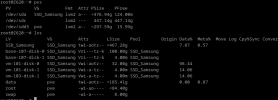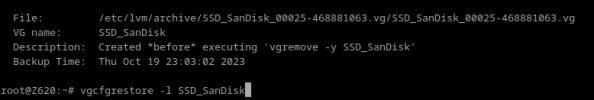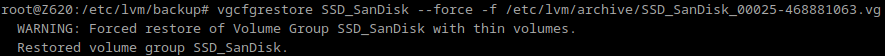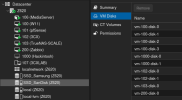Hello all, Dumb here! 
Long story short, I have added a new SSD as a LVM, but I wanted to create a LVM-Thin instead.
So, I migrated all my VM disks to another storage LVM, wiped the disk and created a LVM-Thin.
After that, I migrated all my VMs back into the new SSD.
Then, comes the GENIUS part... (I did not make screen captures)...
(I did not make screen captures)...
I have noticed that the LVM that I have created before wiping the disk was still showing (Greyed out and with a question mark). So, as smart as I could be at midnight, after working all day long, I went and deleted it from the Node > Disks > LVM... and.. Yes, the whole disk.
But as I already could smell the Sh** I was doing. I deselect the options to delete the disk content:
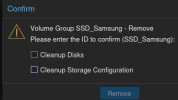 Example from the remaining LVM
Example from the remaining LVM
So, I hope I still have my files there.
Sooooo. That also removed the LVM-Thin.
Is there any way to recreate the VG and reconnect the disk?
Here are the results of the command pvscan, and the attempt to list the LVs:
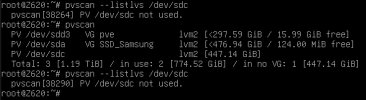
I am obviously a noobie and a careless one. Any help will be greatly appreciated.
Long story short, I have added a new SSD as a LVM, but I wanted to create a LVM-Thin instead.
So, I migrated all my VM disks to another storage LVM, wiped the disk and created a LVM-Thin.
After that, I migrated all my VMs back into the new SSD.
Then, comes the GENIUS part...
I have noticed that the LVM that I have created before wiping the disk was still showing (Greyed out and with a question mark). So, as smart as I could be at midnight, after working all day long, I went and deleted it from the Node > Disks > LVM... and.. Yes, the whole disk.
But as I already could smell the Sh** I was doing. I deselect the options to delete the disk content:
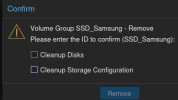 Example from the remaining LVM
Example from the remaining LVMSo, I hope I still have my files there.
Sooooo. That also removed the LVM-Thin.
Is there any way to recreate the VG and reconnect the disk?
Here are the results of the command pvscan, and the attempt to list the LVs:
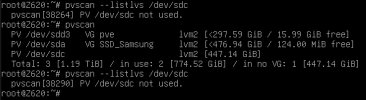
I am obviously a noobie and a careless one. Any help will be greatly appreciated.
Last edited: