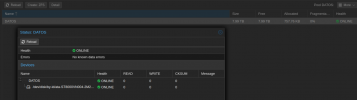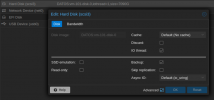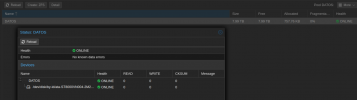Hello everyone, I'm fairly new to this server, virtualization and backup stuff.
I have a 2 TB hard drive with very important information for me. I am planning to buy two 8TB disks and put them in RAID1. My question is if I can use the Proxmox interface to put them in RAID1 with ZFS and then mount them in a QEMU virtual machine.
My idea would be that Proxmox would do the replication or backup and the virtual machine would have read and write access to one or both disks.
I don't know if my idea is correct or if it can be done. In case it can be done, can you tell me how?
If not, could you tell me how to do something similar to what I want?
Thanks so much!
I have a 2 TB hard drive with very important information for me. I am planning to buy two 8TB disks and put them in RAID1. My question is if I can use the Proxmox interface to put them in RAID1 with ZFS and then mount them in a QEMU virtual machine.
My idea would be that Proxmox would do the replication or backup and the virtual machine would have read and write access to one or both disks.
I don't know if my idea is correct or if it can be done. In case it can be done, can you tell me how?
If not, could you tell me how to do something similar to what I want?
Thanks so much!