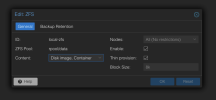Hello, I do not want a zfs-local partition on my server so I deleted it from the gui by going to datacenter>Storage>and clicking remove. However I watched a networkchuck video where he did this with a lvm-local instead. He said that once it has been removed from the GUI you need to remove it from the CML as well. The command he used was "lvremove /dev/pve/data" This command did not work for me. I assume it is because I am using ZFS instead of a lvm partition? Can someone please point me in the right direction. Maybe with ZFS I don't need to delete it Via command line? If I do need to delete it from the CML can someone please tell me the proper commands to accomplish this? I am new to Linux and would love some help.
ZFS-Local Deletion
- Thread starter Isaac.maag
- Start date
You are using an out of date browser. It may not display this or other websites correctly.
You should upgrade or use an alternative browser.
You should upgrade or use an alternative browser.
Why do you install with ZFS and then remove it afterwards? This makes no sense at all.
Maybe explain why do you want to do that?
Maybe explain why do you want to do that?
I didn't know you could chose to not have it install during setup. I have two ssds setup with raid1. I don't like the idea of having a local-zfs and a local. I would rather just have everything in one place. I watched a video on networkchucks youtube channel and he said to delete the local-zfs because it takes up tons of storage just for isos. I am sure there is a conceptual error as I am new. Maybe you could better expalin this to me?
Could you explain to me why there even is a local-zfs and a local? Or a local-lvm and a local? On networkchucks youtube video his local-lvm was using 300 gbs of his 500gb drive so his main storage for VMS only had about 200 gb which is obviously not what you want. Who needs 300 gbs just for ISOs. Or is it required to have a local-zfs to have raid1 setup? Thanks in advance.Why do you install with ZFS and then remove it afterwards? This makes no sense at all.
Maybe explain why do you want to do that?
In local-zfs can only vm and container virtual disks be stored, in local are container templates and iso images stored. That is because of their difference in content and are the two optimal ways of doing things.Could you explain to me why there even is a local-zfs and a local?
The only software RAID you can choose in the installer is ZFS and btrfs. The later is still a development preview.Or is it required to have a local-zfs to have raid1 setup?
Yes, LVM is different and more complicated with respect to exactly the problem of space allocation. You can change everything on the fly, but it is more complicated. ZFS on the other hand is a volume manager and filesystem, so that you will have ALL space availabe to ALL datasets/volumes and therefor for local and local-zfs. That's why you can install it and you explicitely don't need to split the space, it belongs to everything you create below the ZFS. That's one of the many features only ZFS (and btrfs) bring to the table.On networkchucks youtube video his local-lvm was using 300 gbs of his 500gb drive so his main storage for VMS only had about 200 gb which is obviously not what you want. Who needs 300 gbs just for ISOs.
This makes way more sense. I assumed I had to delete the local-zfs sense the video I watched he did that with local-lvm. If I deleted the local-zfs through the GUI do I still have raid 1 setup? And how do I get it back now? Or do I need to do a fresh install of proxmox. Thanks in advance. You are the best!In local-zfs can only vm and container virtual disks be stored, in local are container templates and iso images stored. That is because of their difference in content and are the two optimal ways of doing things.
The only software RAID you can choose in the installer is ZFS and btrfs. The later is still a development preview.
Yes, LVM is different and more complicated with respect to exactly the problem of space allocation. You can change everything on the fly, but it is more complicated. ZFS on the other hand is a volume manager and filesystem, so that you will have ALL space availabe to ALL datasets/volumes and therefor for local and local-zfs. That's why you can install it and you explicitely don't need to split the space, it belongs to everything you create below the ZFS. That's one of the many features only ZFS (and btrfs) bring to the table.