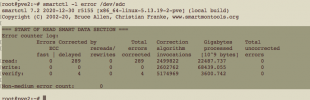I have been trying to set up my storage using a group of 900gb SAS drives in raidz(1) - and everythime I create it I am getting the error messages below.
I am just not sure how to do what it is saying I need to do, can anyone please help?
Edit: it is not just sdc, I tried to create a POOL without SDC and got the same error message but on SDE. I have tried fdisk, sgdisk, wipefs, and DD commands and have had no luck. What should I do?
cannot label 'sdc': try using parted(8) and then provide a specific slice: -3
I am just not sure how to do what it is saying I need to do, can anyone please help?
Edit: it is not just sdc, I tried to create a POOL without SDC and got the same error message but on SDE. I have tried fdisk, sgdisk, wipefs, and DD commands and have had no luck. What should I do?
cannot label 'sdc': try using parted(8) and then provide a specific slice: -3
# /sbin/zpool create -o ashift=12 data raidz /dev/disk/by-id/scsi-35000cca05756b614 /dev/disk/by-id/scsi-35000cca057584fb4 /dev/disk/by-id/scsi-35000cca05757ed80 /dev/disk/by-id/scsi-35000cca0575659d4 /dev/disk/by-id/scsi-35000cca05757938c /dev/disk/by-id/scsi-35000cca05757e820 /dev/disk/by-id/scsi-35000cca0167f7d64 /dev/disk/by-id/scsi-35000cca0222b21d0 /dev/disk/by-id/scsi-35000cca071053084 /dev/disk/by-id/scsi-35000cca02226f4d8 /dev/disk/by-id/scsi-35000cca0222ee490 /dev/disk/by-id/scsi-35000cca0222b6bd4 /dev/disk/by-id/scsi-35000cca05718ca18 /dev/disk/by-id/scsi-35000cca0222b6a04
cannot label 'sdc': try using parted(8) and then provide a specific slice: -3
TASK ERROR: command '/sbin/zpool create -o 'ashift=12' data raidz /dev/disk/by-id/scsi-35000cca05756b614 /dev/disk/by-id/scsi-35000cca057584fb4 /dev/disk/by-id/scsi-35000cca05757ed80 /dev/disk/by-id/scsi-35000cca0575659d4 /dev/disk/by-id/scsi-35000cca05757938c /dev/disk/by-id/scsi-35000cca05757e820 /dev/disk/by-id/scsi-35000cca0167f7d64 /dev/disk/by-id/scsi-35000cca0222b21d0 /dev/disk/by-id/scsi-35000cca071053084 /dev/disk/by-id/scsi-35000cca02226f4d8 /dev/disk/by-id/scsi-35000cca0222ee490 /dev/disk/by-id/scsi-35000cca0222b6bd4 /dev/disk/by-id/scsi-35000cca05718ca18 /dev/disk/by-id/scsi-35000cca0222b6a04' failed: exit code 1
Last edited: