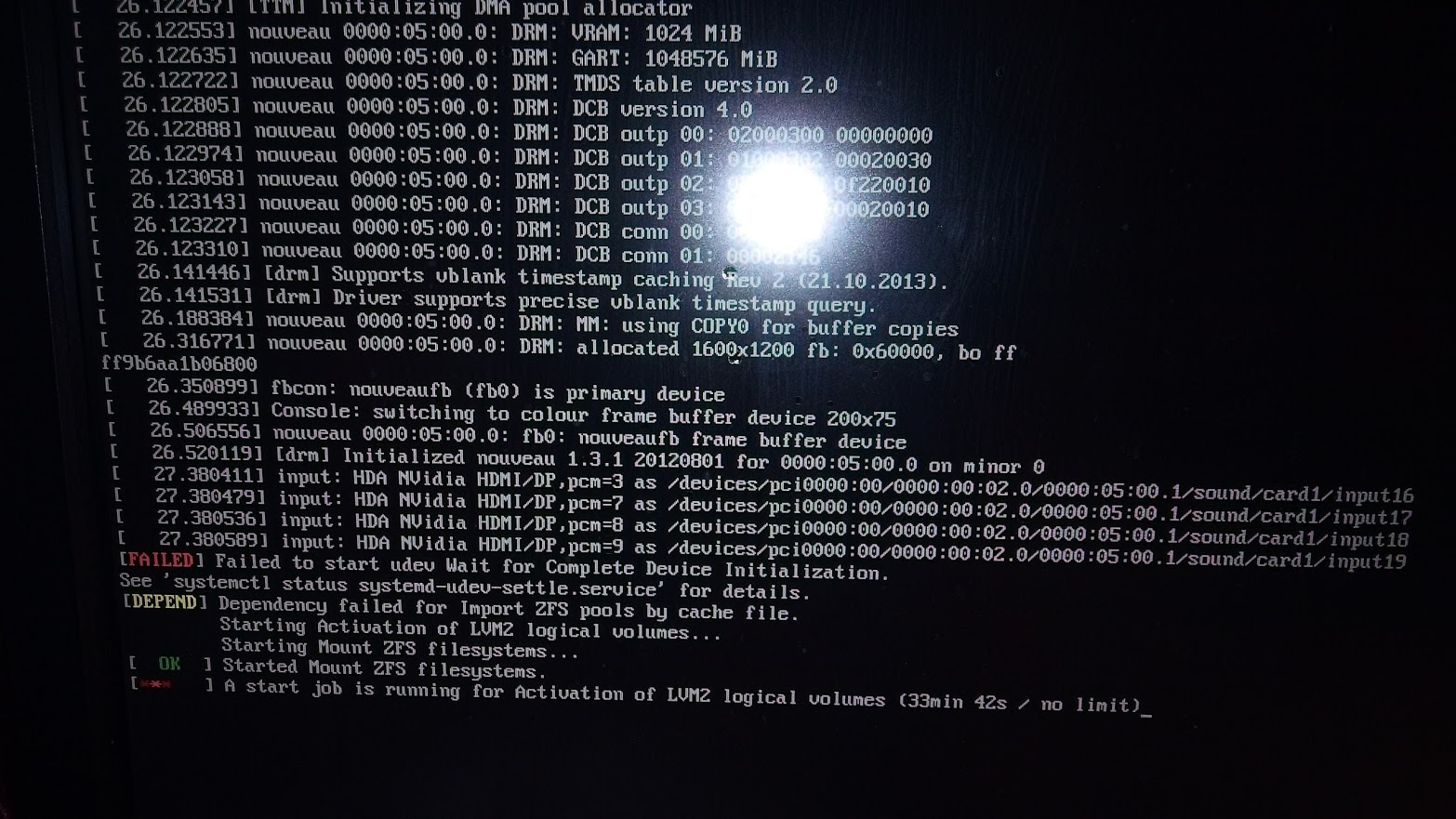Mar 28 06:25:01 pve2 liblogging-stdlog: [origin software="rsyslogd" swVersion="8.24.0" x-pid="21191" x-info="
http://www.rsyslog.com"] rsyslogd was HUPed
Mar 28 06:26:00 pve2 systemd[1]: Starting Proxmox VE replication runner...
Mar 28 06:26:00 pve2 systemd[1]: Started Proxmox VE replication runner.
Mar 28 06:26:30 pve2 systemd[1]: dev-zvol-rpool-swap.device: Job dev-zvol-rpool-swap.device/start timed out.
Mar 28 06:26:30 pve2 systemd[1]: Timed out waiting for device dev-zvol-rpool-swap.device.
Mar 28 06:26:30 pve2 systemd[1]: Dependency failed for /dev/zvol/rpool/swap.
Mar 28 06:26:30 pve2 systemd[1]: dev-zvol-rpool-swap.swap: Job dev-zvol-rpool-swap.swap/start failed with result 'dependency'.
Mar 28 06:26:30 pve2 systemd[1]: dev-zvol-rpool-swap.device: Job dev-zvol-rpool-swap.device/start failed with result 'timeout'.
Mar 28 06:27:00 pve2 systemd[1]: Starting Proxmox VE replication runner...
Mar 28 06:27:01 pve2 systemd[1]: Started Proxmox VE replication runner.
Mar 28 06:28:00 pve2 systemd[1]: Starting Proxmox VE replication runner...
Mar 28 06:28:00 pve2 systemd[1]: Started Proxmox VE replication runner.
Mar 28 06:28:30 pve2 systemd[1]: dev-zvol-rpool-swap.device: Job dev-zvol-rpool-swap.device/start timed out.
Mar 28 06:28:30 pve2 systemd[1]: Timed out waiting for device dev-zvol-rpool-swap.device.
Mar 28 06:28:30 pve2 systemd[1]: Dependency failed for /dev/zvol/rpool/swap.
Mar 28 06:28:30 pve2 systemd[1]: dev-zvol-rpool-swap.swap: Job dev-zvol-rpool-swap.swap/start failed with result 'dependency'.
Mar 28 06:28:30 pve2 systemd[1]: dev-zvol-rpool-swap.device: Job dev-zvol-rpool-swap.device/start failed with result 'timeout'.
Mar 28 06:29:00 pve2 systemd[1]: Starting Proxmox VE replication runner...
Mar 28 06:29:01 pve2 systemd[1]: Started Proxmox VE replication runner.
Mar 28 06:30:00 pve2 systemd[1]: Starting Proxmox VE replication runner...
Mar 28 06:30:00 pve2 systemd[1]: Started Proxmox VE replication runner.
Mar 28 06:30:30 pve2 systemd[1]: dev-zvol-rpool-swap.device: Job dev-zvol-rpool-swap.device/start timed out.
Mar 28 06:30:30 pve2 systemd[1]: Timed out waiting for device dev-zvol-rpool-swap.device.
Mar 28 06:30:30 pve2 systemd[1]: Dependency failed for /dev/zvol/rpool/swap.
Mar 28 06:30:30 pve2 systemd[1]: dev-zvol-rpool-swap.swap: Job dev-zvol-rpool-swap.swap/start failed with result 'dependency'.
Mar 28 06:30:30 pve2 systemd[1]: dev-zvol-rpool-swap.device: Job dev-zvol-rpool-swap.device/start failed with result 'timeout'.
Mar 28 06:31:00 pve2 systemd[1]: Starting Proxmox VE replication runner...
Mar 28 06:31:01 pve2 systemd[1]: Started Proxmox VE replication runner.
Mar 28 06:32:00 pve2 systemd[1]: Starting Proxmox VE replication runner...
Mar 28 06:32:00 pve2 systemd[1]: Started Proxmox VE replication runner.
Mar 28 06:32:30 pve2 systemd[1]: dev-zvol-rpool-swap.device: Job dev-zvol-rpool-swap.device/start timed out.
Mar 28 06:32:30 pve2 systemd[1]: Timed out waiting for device dev-zvol-rpool-swap.device.
Mar 28 06:32:30 pve2 systemd[1]: Dependency failed for /dev/zvol/rpool/swap.
Mar 28 06:32:30 pve2 systemd[1]: dev-zvol-rpool-swap.swap: Job dev-zvol-rpool-swap.swap/start failed with result 'dependency'.
Mar 28 06:32:30 pve2 systemd[1]: dev-zvol-rpool-swap.device: Job dev-zvol-rpool-swap.device/start failed with result 'timeout'.
Mar 28 06:33:00 pve2 systemd[1]: Starting Proxmox VE replication runner...
Mar 28 06:33:01 pve2 systemd[1]: Started Proxmox VE replication runner.
Mar 28 06:34:00 pve2 systemd[1]: Starting Proxmox VE replication runner...
Mar 28 06:34:00 pve2 systemd[1]: Started Proxmox VE replication runner.
Mar 28 06:34:21 pve2 rrdcached[1367]: flushing old values
Mar 28 06:34:21 pve2 rrdcached[1367]: rotating journals
Mar 28 06:34:21 pve2 rrdcached[1367]: started new journal /var/lib/rrdcached/journal/rrd.journal.1553751261.377963
Mar 28 06:34:21 pve2 rrdcached[1367]: removing old journal /var/lib/rrdcached/journal/rrd.journal.1553744061.377967
Mar 28 06:34:30 pve2 systemd[1]: dev-zvol-rpool-swap.device: Job dev-zvol-rpool-swap.device/start timed out.
Mar 28 06:34:30 pve2 systemd[1]: Timed out waiting for device dev-zvol-rpool-swap.device.
Mar 28 06:34:30 pve2 systemd[1]: Dependency failed for /dev/zvol/rpool/swap.
Mar 28 06:34:30 pve2 systemd[1]: dev-zvol-rpool-swap.swap: Job dev-zvol-rpool-swap.swap/start failed with result 'dependency'.
Mar 28 06:34:30 pve2 systemd[1]: dev-zvol-rpool-swap.device: Job dev-zvol-rpool-swap.device/start failed with result 'timeout'.
Mar 28 06:35:00 pve2 systemd[1]: Starting Proxmox VE replication runner...
Mar 28 06:35:01 pve2 systemd[1]: Started Proxmox VE replication runner.
Mar 28 06:36:00 pve2 systemd[1]: Starting Proxmox VE replication runner...
Mar 28 06:36:00 pve2 systemd[1]: Started Proxmox VE replication runner.
Mar 28 06:36:30 pve2 systemd[1]: dev-zvol-rpool-swap.device: Job dev-zvol-rpool-swap.device/start timed out.
Mar 28 06:36:30 pve2 systemd[1]: Timed out waiting for device dev-zvol-rpool-swap.device.
Mar 28 06:36:30 pve2 systemd[1]: Dependency failed for /dev/zvol/rpool/swap.
Mar 28 06:36:30 pve2 systemd[1]: dev-zvol-rpool-swap.swap: Job dev-zvol-rpool-swap.swap/start failed with result 'dependency'.
Mar 28 06:36:30 pve2 systemd[1]: dev-zvol-rpool-swap.device: Job dev-zvol-rpool-swap.device/start failed with result 'timeout'.
Mar 28 06:37:00 pve2 systemd[1]: Starting Proxmox VE replication runner...
Mar 28 06:37:01 pve2 systemd[1]: Started Proxmox VE replication runner.
Mar 28 06:38:00 pve2 systemd[1]: Starting Proxmox VE replication runner...
Mar 28 06:38:00 pve2 systemd[1]: Started Proxmox VE replication runner.
Mar 28 06:38:30 pve2 systemd[1]: dev-zvol-rpool-swap.device: Job dev-zvol-rpool-swap.device/start timed out.