Hi all,
I'm trying for testing purposes to run nested virtualization in PVE with Windows 2022 and HyperV. In particurally I'd like to test migration of VM from HyperV 2012 R2 to 2022 to check best approach. So I'm not inerested in runnig Nested Virtualisation for real.
I have installed Windows Server 2022 and everithing runs fine until I add the HyperV role. After having this role installed (but neither runing VMs nor configured) the Server freezes after certain time of inactivity. Sometimes afetr few hours sometimes after 20 minutes. It simple freezes and the VM consumes 100% CPU. The console is showing last status (eg. running tusk manager) but it is not responding nor refreshig the content and the server is not repondig to ping and there is also no BSOD.
Reseting the Server brings it again for certain time online.
Unfortunatelly there is even no crash log or something similar in proxmox logs I can find which could point out the issue.
Do someone have runnig such constillation or atleast tim where I can try to debugg the issue? Removing the HyperV Role from the server, solves the Issue. Windows Server 2012 R2 is running fine with HyperV enabled (on second PVE Node, same HW). And no, the VM is not rununig within a cluster.
Dos some has mybee some Idea?
Here is my Configuration of the VM:
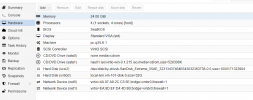


Here the Host:

I do appreciate any hint.
I'm trying for testing purposes to run nested virtualization in PVE with Windows 2022 and HyperV. In particurally I'd like to test migration of VM from HyperV 2012 R2 to 2022 to check best approach. So I'm not inerested in runnig Nested Virtualisation for real.
I have installed Windows Server 2022 and everithing runs fine until I add the HyperV role. After having this role installed (but neither runing VMs nor configured) the Server freezes after certain time of inactivity. Sometimes afetr few hours sometimes after 20 minutes. It simple freezes and the VM consumes 100% CPU. The console is showing last status (eg. running tusk manager) but it is not responding nor refreshig the content and the server is not repondig to ping and there is also no BSOD.
Reseting the Server brings it again for certain time online.
Unfortunatelly there is even no crash log or something similar in proxmox logs I can find which could point out the issue.
Do someone have runnig such constillation or atleast tim where I can try to debugg the issue? Removing the HyperV Role from the server, solves the Issue. Windows Server 2012 R2 is running fine with HyperV enabled (on second PVE Node, same HW). And no, the VM is not rununig within a cluster.
Dos some has mybee some Idea?
Here is my Configuration of the VM:
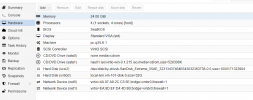


Here the Host:

I do appreciate any hint.



