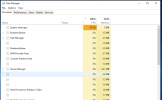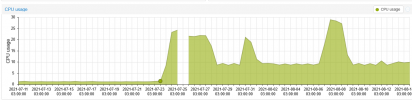Hi!
I've been using PVE for about a year on my DL380G8, it has been running great with a few guests - one of them is a Windows Server 2019 (as a AD DS DC)
It worked great so far, but after I upgraded my host to PVE 7 successfully (following the official guide) - the windows guest became extremely sluggish and slow and shows very high CPU usage.
No modifications to the guest have been made, software nor virtual hardware.
For storage I use two SSD's in ZFS mirror.
I'm really struggling to debug this problem,
Thanks!
I've been using PVE for about a year on my DL380G8, it has been running great with a few guests - one of them is a Windows Server 2019 (as a AD DS DC)
It worked great so far, but after I upgraded my host to PVE 7 successfully (following the official guide) - the windows guest became extremely sluggish and slow and shows very high CPU usage.
No modifications to the guest have been made, software nor virtual hardware.
For storage I use two SSD's in ZFS mirror.
I'm really struggling to debug this problem,
Thanks!