Dear Proxmox Users,
I have a problem with a Windows Server 2019 VM on PVE 5.4.143-1.
I looking for the reasons of this event, and a solution to avoid it in the future.
Maybe You can help to figure it out.
At morning we noticed, the Win server is slow, and the mssql not run.
I try to restart in windows terminal, but the restart was incredibly slow (20 minutes), an hanging at log in.
After resetting on the Proxmox GUI, the win19 was stared fine, and since it running without noticable errors.
My problem is with the many worrying errors on the windows log (event viewer).
The first one was an IO error at a specific block: (maybe a backup started at midnight)
An NTFS filesystem error:

There was mssql database errors too.
There are thousands similar errors, and the last one was before the VM is resetted in proxmox gui. After the restart none IO or filesystem errors found on the log.
The SMART and the zfs status is clean:


The Win19 run on a following settings:
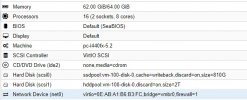
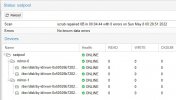



The HW is a DELL R510, the HBA is a PERC H330P (HBA mode, passtrough). The PVE boot the boss cards.
At the Win19 install, I follow the Win19 guest best practices tutorial.
What can I check, and what is needed to change in this system?
Maybe the qemu driver caused the problem?
Thankfully
I have a problem with a Windows Server 2019 VM on PVE 5.4.143-1.
I looking for the reasons of this event, and a solution to avoid it in the future.
Maybe You can help to figure it out.
At morning we noticed, the Win server is slow, and the mssql not run.
I try to restart in windows terminal, but the restart was incredibly slow (20 minutes), an hanging at log in.
After resetting on the Proxmox GUI, the win19 was stared fine, and since it running without noticable errors.
My problem is with the many worrying errors on the windows log (event viewer).
The first one was an IO error at a specific block: (maybe a backup started at midnight)

An NTFS filesystem error:

There was mssql database errors too.
There are thousands similar errors, and the last one was before the VM is resetted in proxmox gui. After the restart none IO or filesystem errors found on the log.
The SMART and the zfs status is clean:


The Win19 run on a following settings:
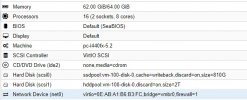
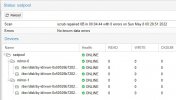



The HW is a DELL R510, the HBA is a PERC H330P (HBA mode, passtrough). The PVE boot the boss cards.
At the Win19 install, I follow the Win19 guest best practices tutorial.
What can I check, and what is needed to change in this system?
Maybe the qemu driver caused the problem?
Thankfully

