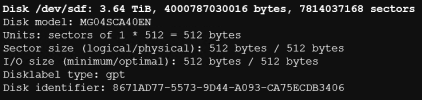these drives are connected directly to the system board; the raid card does not see them. however, i see in the BIOS the sata write cache is disabled. my understanding of zfs is it SHOULD be disabled, because zfs does its own caching, right?
The sata write cache depends... Its a very hard topic, it can be completely pointless nowadays or neccessary.
HDDS:
Zfs does own queues with the zfs io scheduler. So yes zfs will usually disable any sort of caching anyway.
NVME's:
Things changes with modern zfs versions for nvme's, because nvme's have own queues defined in the protocol itself, so (very new versions of zfs) will not queue anything and push stupidly to the drives straight without any queueing. And nvmes handles the cache itself in a completely different manner as HDD's.
NVME's dont have usually any sort of caching (Yes there was like 1-2GB DDR-Memory Cache in the beginnings), but nowadays the flash itself is used to act like caching.
However nvmes does the caching or not, zfs will leave it to the nvmes itself and just stupidly push without queuing. (Im just not sure if its already implemented or not, but will definitively be this way soon, or is already)
Sata SSD's:
Not sure, i never was interested in sata drives, sorry... So i dont know anything.
Sata drives are for me just a step in the middle to the way to proper SSD'S with a proper Protocol (nvme's).
Scsi/SAS: Is almost dead either, companies try to adopt it for SSD's, but its still basically an enhanced sata protocol, primarily meant for HDD's, and with HDD's the cache gets disabled anyway usually.
The Problem with the sas future is, that there are already nvme drives out that scan be driven by multiple cpu's or servers. And thats where the future is heading.
I talk explicitely about SSD's, for HDD's SATA/SAS is amazing.
Cheers.