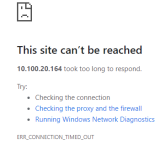Hello everyone,
I'm super new to networking and ProxMox so please bare with me as I reply to your feedbacks.
This server was already configured previously and I'm trying to learn how it's set up by using web GUI. However, I'm having trouble accessing to it. my private address to connect to is, '10.100.20.164:8006'. I've tried putting http and https, along with using other browsers but still no luck. Where should I look into and how can I start troubleshooting it?
Thanks!
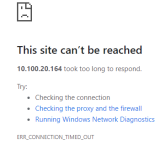
I'm super new to networking and ProxMox so please bare with me as I reply to your feedbacks.
This server was already configured previously and I'm trying to learn how it's set up by using web GUI. However, I'm having trouble accessing to it. my private address to connect to is, '10.100.20.164:8006'. I've tried putting http and https, along with using other browsers but still no luck. Where should I look into and how can I start troubleshooting it?
Thanks!