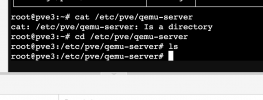Hello, everyone!
Recently I have moved my Proxmox host from one office to another one. That move implied the changing of the network.
Between the two moves, I have repeatedly tried to start the host, both by the normal boot process and using the Proxmox 'ZFS rescue boot' (by booting from a Proxmox USB installer).
After I have successfully reconnected to the running Proxmox host, I have noticed that the VMs that I had configured and used were gone. I had a look in the ZFS datasets and on the filesystem, and their content is there:
The VM data is also displayed by lsblk:
and
Any idea how to recover that VM?
Recently I have moved my Proxmox host from one office to another one. That move implied the changing of the network.
Between the two moves, I have repeatedly tried to start the host, both by the normal boot process and using the Proxmox 'ZFS rescue boot' (by booting from a Proxmox USB installer).
After I have successfully reconnected to the running Proxmox host, I have noticed that the VMs that I had configured and used were gone. I had a look in the ZFS datasets and on the filesystem, and their content is there:
Bash:
root@ws:~# zfs list
NAME USED AVAIL REFER MOUNTPOINT
rpool 87.4G 318G 128K /rpool
rpool/ROOT 16.4G 318G 128K /rpool/ROOT
rpool/ROOT/pve-1 16.4G 318G 16.4G /
rpool/data 71.0G 318G 149K /rpool/data
rpool/data/vm-100-disk-0 26.2G 318G 26.2G -
rpool/data/vm-100-disk-1 117K 318G 117K -
...The VM data is also displayed by lsblk:
Bash:
root@ws:~# lsblk
zd0 230:0 0 95G 0 disk
|-zd0p1 230:1 0 200M 0 part
|-zd0p2 230:2 0 94.8G 0 part
|-vm-100-disk-0p1 253:0 0 200M 0 part
`-vm-100-disk-0p2 253:1 0 94.8G 0 part
...and
Bash:
root@ws:~# ls -lh /dev/zvol/rpool/data/
total 0
lrwxrwxrwx 1 root root 12 Jan 5 17:51 vm-100-disk-0 -> ../../../zd0
lrwxrwxrwx 1 root root 14 Jan 5 17:51 vm-100-disk-0-part1 -> ../../../zd0p1
lrwxrwxrwx 1 root root 14 Jan 5 17:51 vm-100-disk-0-part2 -> ../../../zd0p2
...Any idea how to recover that VM?