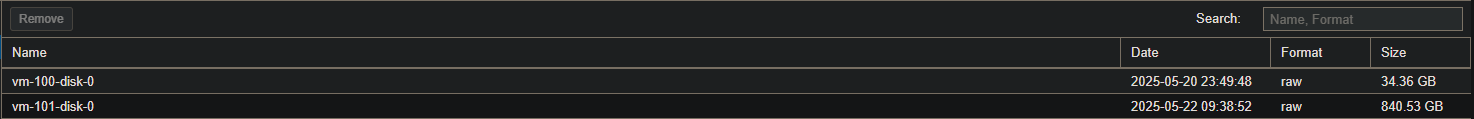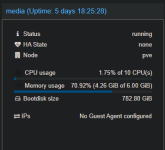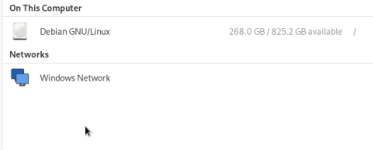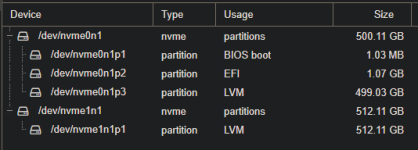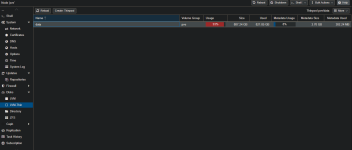Hey all, still somewhat new to this. Did attempt to google before posting.
My media VM (debian) shows 268GB out of 825.2GB available, but the local-lvm it's using only shows 65.39 GiB availble. Discard is enabled and I just ran an fstrim -va. I think I may have somehow overallocated storage, but I'm not really sure. I do have one other VM, but only 32GB of storage are allocated there and much less is actually used.
I have had a few crashes where the lvm-thin disk got filled up completely and I hate to go in a manually trim before I could start the VMs up again, might be relevant.

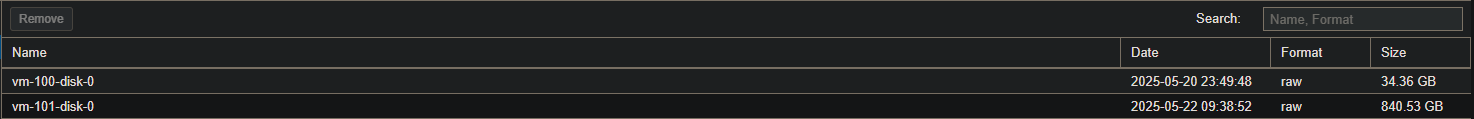
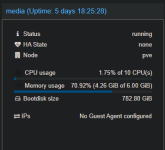
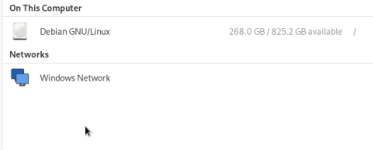
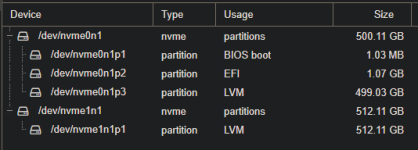
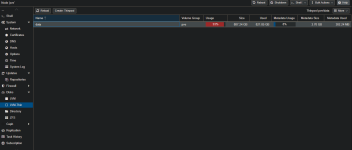
My media VM (debian) shows 268GB out of 825.2GB available, but the local-lvm it's using only shows 65.39 GiB availble. Discard is enabled and I just ran an fstrim -va. I think I may have somehow overallocated storage, but I'm not really sure. I do have one other VM, but only 32GB of storage are allocated there and much less is actually used.
I have had a few crashes where the lvm-thin disk got filled up completely and I hate to go in a manually trim before I could start the VMs up again, might be relevant.