Hello all,
I recently bought a Mellanox ConnectX-4 EN MCX415A-BCAT NIC card, and installed it into my Proxmox machine. I can see it among the network devices, I can query it`s speed and it displays the expected value, which is 40Gbits. So everything looks, and works as I expect, but then I give this card to a vm, and it only shows up as a 10gb Nic.
My vm is a Windows server 2019 machine, and my host machine running on Proxmox 8.0.3.
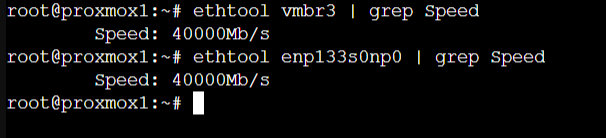
Enp133s0np0 is the only network port associated with the vmbr3 bridge.

I left the MTU size on the default value.
What am I missing?
I recently bought a Mellanox ConnectX-4 EN MCX415A-BCAT NIC card, and installed it into my Proxmox machine. I can see it among the network devices, I can query it`s speed and it displays the expected value, which is 40Gbits. So everything looks, and works as I expect, but then I give this card to a vm, and it only shows up as a 10gb Nic.
My vm is a Windows server 2019 machine, and my host machine running on Proxmox 8.0.3.
Enp133s0np0 is the only network port associated with the vmbr3 bridge.

I left the MTU size on the default value.
What am I missing?


